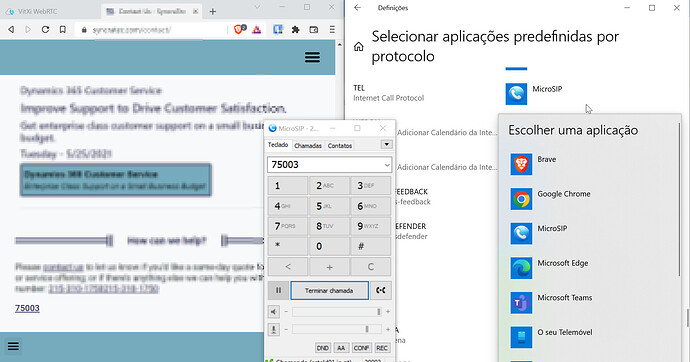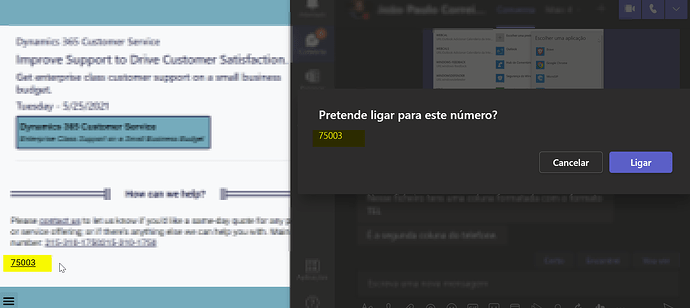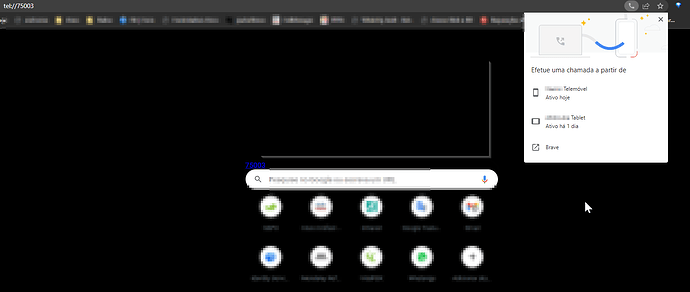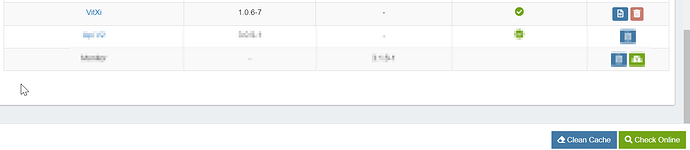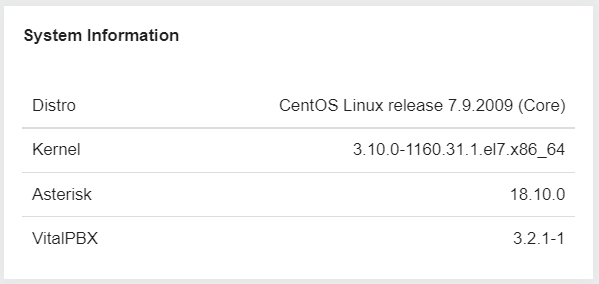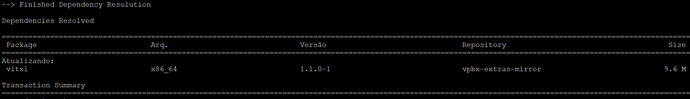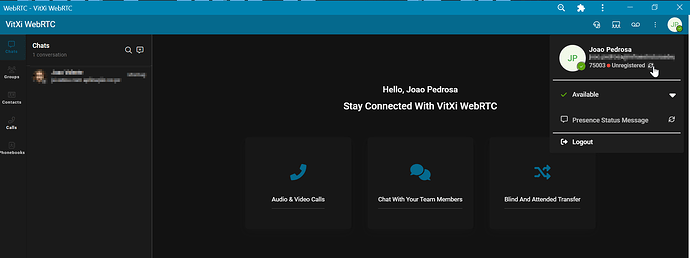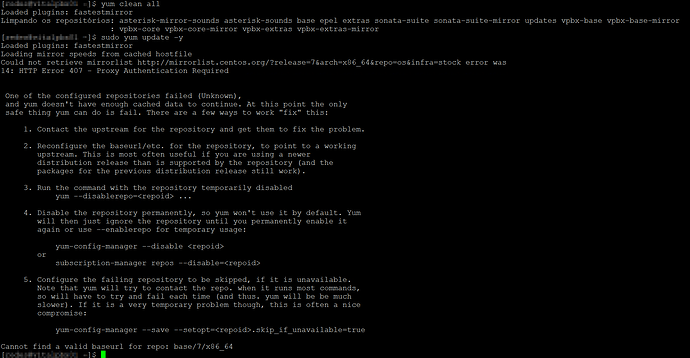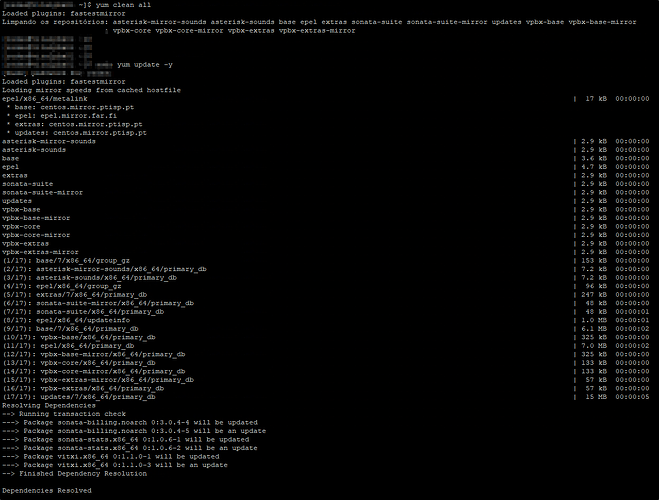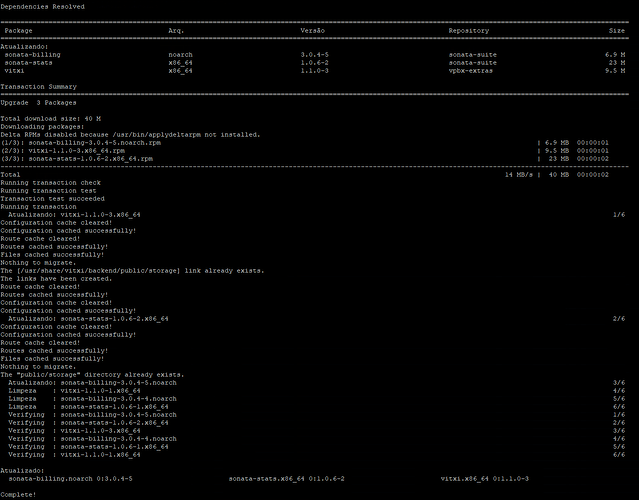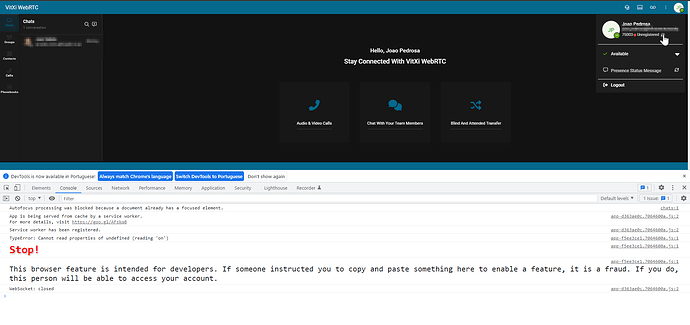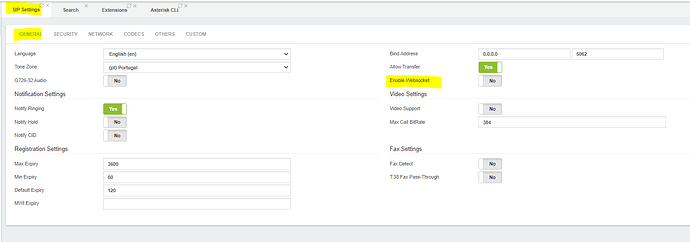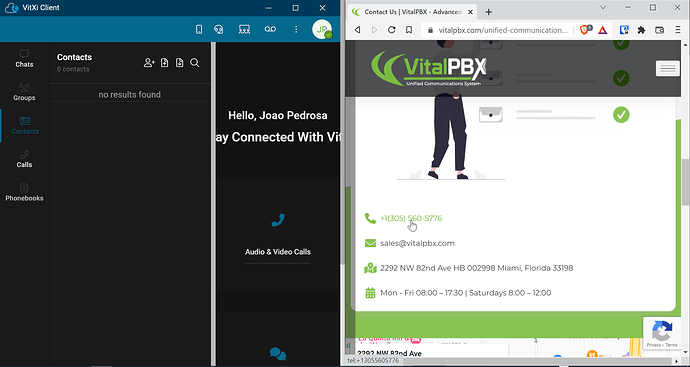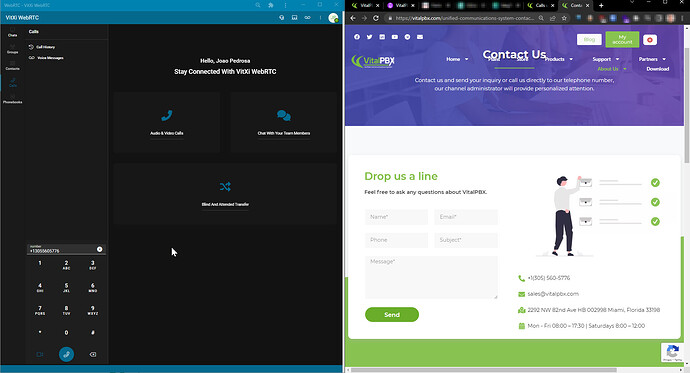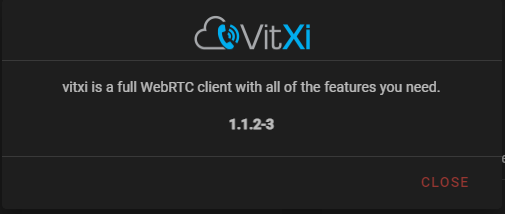Hi,
I would like to define VitXi WebRTC the default application to make calls via TEL protocol instead of Teams or microsip or other applications.
If i choose microsip, works:
MicrosoftTeams, works:
I edit web content and add this code to test a call to a internal extension.
If i choose a browser like a default app to make call via TEL protocol, doesn’t work:
Does have anyone a ideia how to configure this?
1 Like
This is one of the new features that will be available in the next release that will be published in the next few days.
The only thing you will need to do is to install VitXi WebRTC as a Desktop App. See the following link: Install VitXi WebRTC as Desktop App
This feature will be compatible with Chrome and Edge.
I will let you know when the new version is available,
Best regards!
3 Likes
This is already available in the Latest VitXi WebRTC update.
We are pleased to announce the availability of VitXi WebRTC 1.1.0. This new version includes important performance and design enhancements, as well as new functionalities related to conferences and others. In addition, we are addressing a variety of concerns raised by our customers and community.
Full Changelog Here
2 Likes
Hi @miguel
After looking for new updates, I still can’t find the option to install the new version of VitXi.
I clean cache and check online but the result remains the same.
System Information:
Some advice?
yum clean all
yum update -y
Thanks @PitzKey
Did work!
By the way.
Does anyone had the same problems?
1 Like
maynor
May 18, 2022, 10:12pm
7
Upgrade to the latest released version: 1.1.0-2
1 Like
maynor
May 18, 2022, 10:14pm
8
In the add-ons module: Clean Caché => Check Online
1 Like
Thanks @maynor for the alert, but I can’t update.
Every time I use the commands:
yum clean all
yum update -y
I receive this alert even after disabling authentication in my proxy for this machine:
Any suggestion?
Even if I try:
In the add-ons module: Clean Caché => Check Online
1 Like
maynor
May 18, 2022, 10:50pm
10
Check if there is a proxy or if the computer has internet.
Hi @maynor
This morning, without any changes in network or services, I had run the commands without any issues:
Now I have the version 1.1.0-3 but with the same issues.
1 Like
maynor
May 19, 2022, 2:40pm
12
You could reload the app with ctrl+f5 (to clear cache), then reload the application and enter the browser console to check if there are any error messages.
When I press in the Logout button, I receive the message “WebSocket: closed”.
If I press in the button to update my state to registered, before or after press “Logout” button, nothing happens.
hello, try the following:
yum install yum-utils.noarch
1 Like
Hi,
Said NO to Enable Websocket in SIP Settings
Thanks everyone for the help.
Five stars *** * * * ***
1 Like
Hi all, @maynor @miguel , @PitzKey @novaltek ,
We are trying the app VitXi from Microsoft Store, following in the link bellow, when we click in one number, the app onpen, but not with the number that we had clicked.
After click in the number, the app open just one time without problems, but without the number to call inside VitXi.
In WebRTX VitXi, the app open one diferent windows with weach time that we click and with the number that had clicked.
1 Like
Hi @maynor
After update the version of VitXi, this issue happen again:
“the app open one diferent windows with weach time that we click and with the number that had clicked.”
Hi all, @maynor @miguel , @PitzKey @novaltek ,
We are trying the app VitXi from Microsoft Store, following in the link bellow, when we click in one number, the app onpen, but not with the number that we had clicked.
In the webrtc VitXi it works without problems.
After click in the number, the app open just one time without problems, but without the number to call inside VitXi.
[image]
In WebRTX VitXi, the app open one diferent windows with weach time that we click and with the number that …
maynor
October 7, 2022, 4:13pm
18
Hello Sir,
The fact that several windows of the application open when clicking on a phone number only happens in the web version, this is due to the limitations that browsers currently have.
I recommend using this feature in the vitxi application that is in the Microsoft store.
Regards,
1 Like
Hi @maynor ,
It is possible to provide us a exe file from the app: VitXi WebRTC Softphone
Microsoft Apps
Inside our company we can’t install this app and we are with issues in web browser versions when use TEL protocol
2 Likes
maynor
October 14, 2022, 4:29pm
20
Hi Sir,
We have uploaded the .exe file of the VitXi App to this URL: Downloads | VitXi
Regards!
2 Likes
![]()