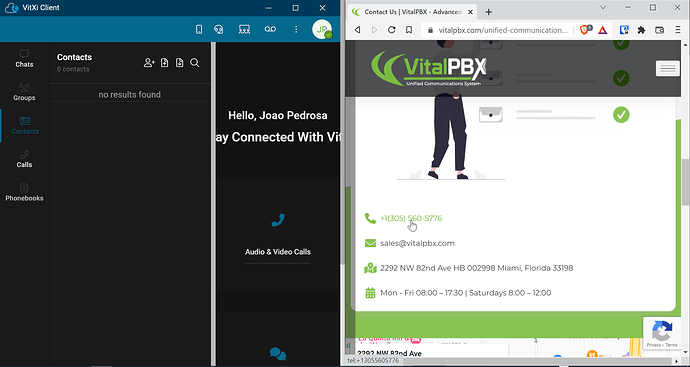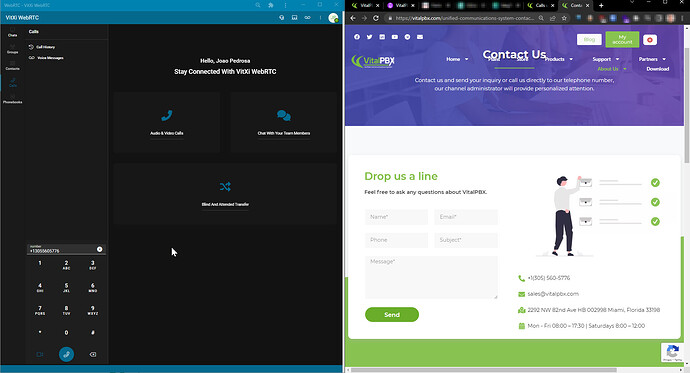Hi all, @maynor @miguel, @PitzKey @novaltek,
We are trying the app VitXi from Microsoft Store, following in the link bellow, when we click in one number, the app onpen, but not with the number that we had clicked.
In the webrtc VitXi it works without problems.
After click in the number, the app open just one time without problems, but without the number to call inside VitXi.
In WebRTX VitXi, the app open one diferent windows with weach time that we click and with the number that had clicked.