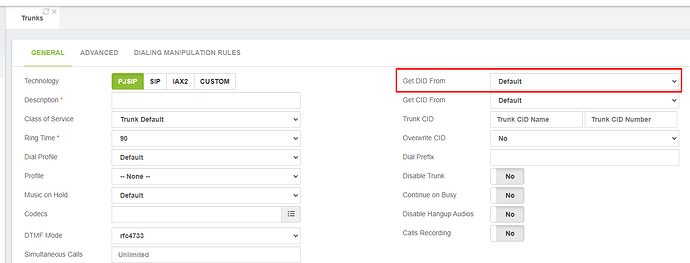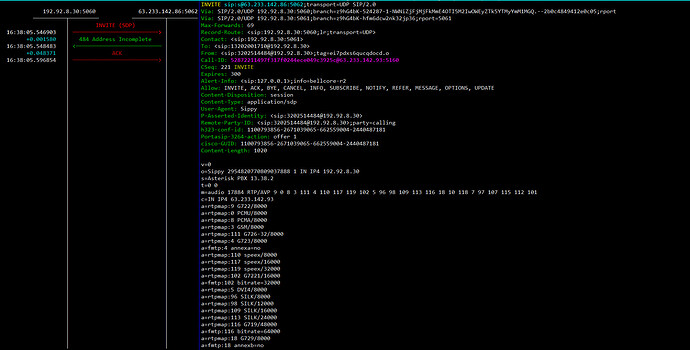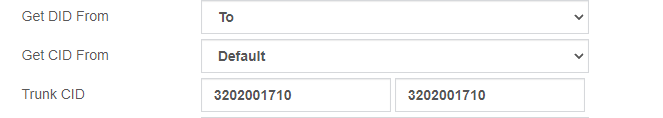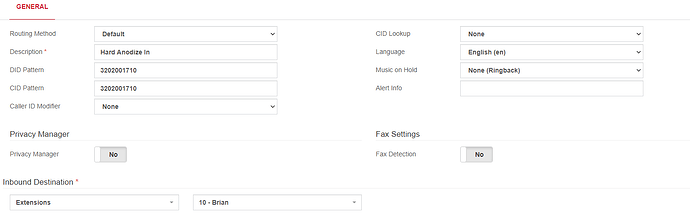Hi Miguel
so my trunk provider is Ringlogix
and this is the documentation for Elastix and Freepbx:
Modify extensions_custom.conf
- Log into the PBX and go to the PBX tab
- Go to Tools
- From the left menu options click on Asterisk File Editor and find extensions_custom.conf
- Add the following text to extensions_custom.conf (depending on the Asterisk version)
Asterisk versions 1.6 or older
[from-outside-redir]
;Dialed Number routing according to SIP To: header
exten => s,1,Goto(from-trunk,${CUT(CUT(SIP_HEADER(TO),@,1),:,2):1},1)
Asterisk versions 1.8 or newer
[from-trunk]
;Dialed Number routing according to SIP To: header
exten => s,1,Goto(from-trunk,${CUT(CUT(SIP_HEADER(TO),@,1),:,2):1},1)
Asterisk versions 1.6 or older
type=peer
insecure=invite,port
dtmfmode=auto
host=sbc.ringlogix/com
context=from-outside-redir
username=ACCOUNT-ID
trustrpid=yes
sendrpid=yes
secret=SIP-PASSWORD
allow=all
canreinvite=no
Asterisk versions 1.8 or newer
type=peer
insecure=invite,port
dtmfmode=auto
host=sbc.ringlogix/com
context=from-trunk
username=ACCOUNT-ID
trustrpid=yes
sendrpid=yes
secret=SIP-PASSWORD
allow=all
canreinvite=no
- Add the USER Context
- Add the USER Details
Asterisk versions 1.6 or older
type=user
insecure=invite,port
dtmfmode=auto
host=sbc.ringlogix/com
context=from-outside-redir
allow=all
Asterisk versions 1.8 or newer
type=user
insecure=invite,port
dtmfmode=auto
host=sbc.ringlogix/com
context=from-trunk
allow=all
- Add the Registration String
ACCCOUNT-ID:SIP-PASSWORD@provider:5060
I do have outgoing but im lost with the incoming. I did understand the example but still doesn’t work