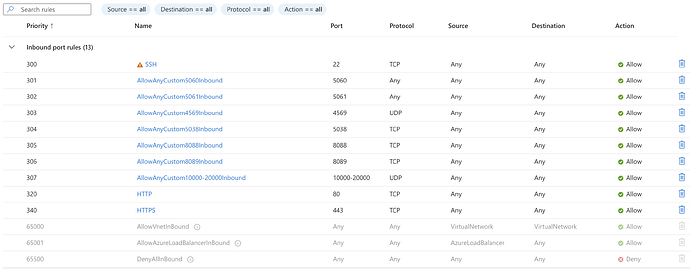Wadee3
February 15, 2025, 4:58pm
1
Hello everyone,
I need some technical assistance, as I am new to the current version of the system. I recently migrated from 3CX to VitalPBX 4.5.
I have installed the system on a Microsoft Azure environment and opened the required ports for the system to function, as shown in the attached image.
The issue I am facing is that after successfully installing the system and creating extensions, there is no audio in calls between extensions.
Can anyone help me resolve this issue?
Thanks in advance.
mo10
February 16, 2025, 7:06pm
2
Did you configure your pjsip settings?
What should be the PJSIP settings for VitalPBX 4.0.3.5 on a VPS
in particular the NAT settings.
I tried different combinations but I am getting either “One way audio” or “no audio”
These are the NAT settings I see in PJSIP settings:
External Media Address:
External Signal Address:
Local Net:
VPS public IP is 163.100.1.20
Internal IP is 10.0.0.125
BTW Networks settings only show “hostname” no NAT
1 Like
Wadee3
February 19, 2025, 3:30pm
3
Dear mo10,
Thank you very much for your response and support. I have adjusted the PJSIP protocol settings and added both the external and internal IP addresses, which resolved the issue.
Thanks again! Wishing you a great day.
Best regards,
system
March 21, 2025, 3:31pm
4
This topic was automatically closed 30 days after the last reply. New replies are no longer allowed.