Hi,
After we export contacts from one account in VitXi and than import this same contacts file in another VitXi account , we received this error: An error occurred while importing
This is the name file exported:

This is the version of VitXi:
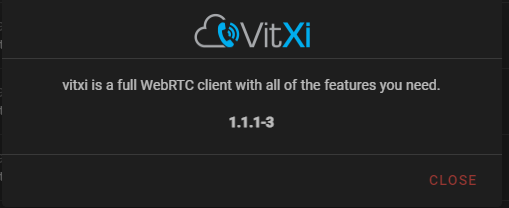
Hi,
After we export contacts from one account in VitXi and than import this same contacts file in another VitXi account , we received this error: An error occurred while importing
This is the name file exported:

This is the version of VitXi:
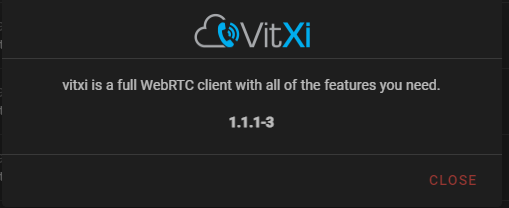
Hi sir,
Please check the browser console and send a screenshot if there are any errors there,
regards,
Hi @maynor ,
After we click in “contacts”
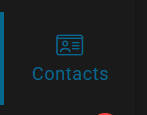
we see this in console:
After click in the “import”
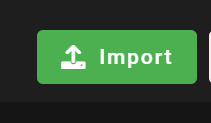
we see this
In the VitXi app from Microsoft Store we see this after click “Import”
It seems that email is required in the contact import module. We’ll fix it to be optional.
If possible, you can set an email for each of the contacts so that you can import them.
I put the same email to all contacts, but the issue continue:
Even in VitXi App from Microsoft:
We have all lines with first name field
Hi Sir,
Please, try setting a last name to all contacts and try again
Did you download the CSV file from the template available in VitXi?
yes. We export contacts from user extension in VitXi and when try to import this file to another user extension, show this error
Oh ok!, Did you try importing after putting the last name in the contacts?
Please try to change the .csv delimiter to a comma. Also check that the last names are not numerical values.
I @maynor
I remove all numbers in last name an put comma in spliter and the issue still going
ok, sir!, thanks!
we are performing the necessary tests to determine the cause of the issue in order to solve it as soon as possible,
thank you very much for your attention @maynor ![]()
Hi @maynor
We imported all contacts without problems, but we replace all special characters for simple characters and remove the characters "
When we export our contacts the file brings " and special characters.
Could you please allow the importation with special characters and remove " when export contacts?
Hello Sir,
A new version (1.1.2-2) of VitXi (Web) has been released. Please update your VitXi and do some testing.
You can check more details in our changelog: VitXi | VitalPBX Phone System | Change Log
Regards!
Hi @maynor
Thank you very much for your quick response in developed this feature and fix the issues.
We have just some points to improve the tool:
enable non-mandatory email field for when you import.
allow more than one email address for a user when imported
option to delete more than one contact at once (select the contacts to delete). Now it will only allow you to delete one at a time.
Hi,
We will run tests in order to solve the issues.
Regarding exporting the avatars of the contacts, it is not possible at the moment. It certainly takes a level of complexity (besides, the import process would change, since it would be done directly on the server) and we are prioritizing other features.
Regards,
Do you have any news about this topics @maynor
We need to add more contacts to the agents and when we have some contacts and import the file, the old contacts still appear and the news contacts.
Hello Sir!
A new version of VitXi is now available in which the import of contacts has been improved:
VitXi Changelog: VitXi | VitalPBX Phone System | Change Log
Best regards!