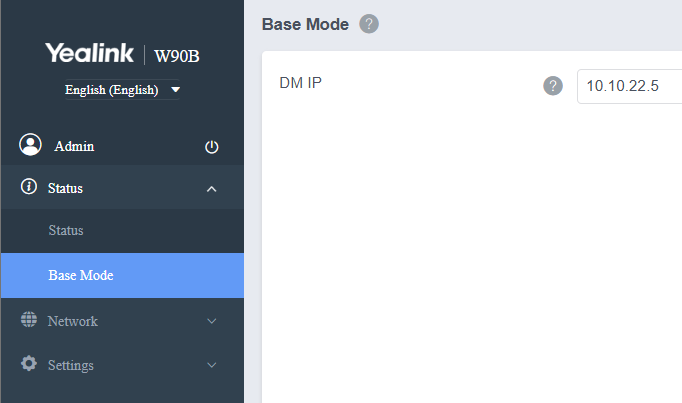Hi,
I’m experiencing an issue with my Yealink W90DM and W90B base stations. The base stations are using DECT Sync (not LAN Sync), and all firmware is up to date. The sync level is set to “Automatic.” However, the base stations are shown as “Active” but not “Active Sync,” and they are marked as “Abnormal Status” in the W90DM web interface.
I’ve checked the following:
- All devices are powered on and connected to the same network.
- Firmware versions are the latest available.
- Sync levels are set to automatic, but the issue persists.
- No specific error codes are visible in the logs yet, but I can provide system logs if needed.
Could this be related to DECT signal interference, sync master configuration, or something else? Any suggestions for troubleshooting or resolving this issue would be greatly appreciated!
Thanks in advance.