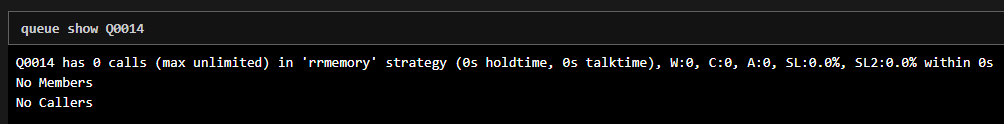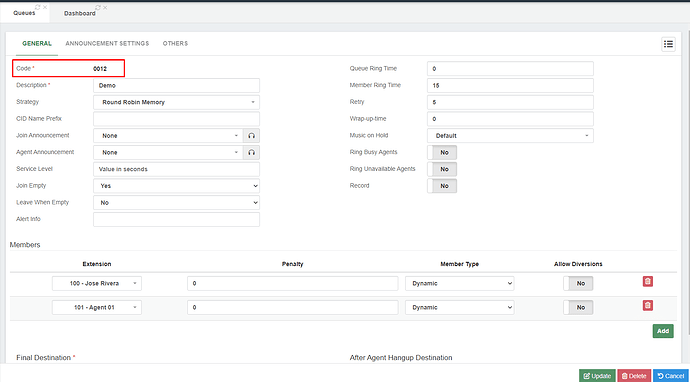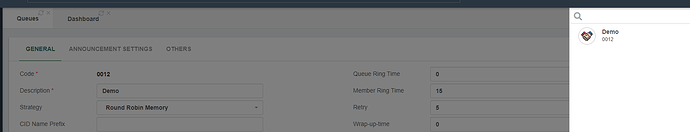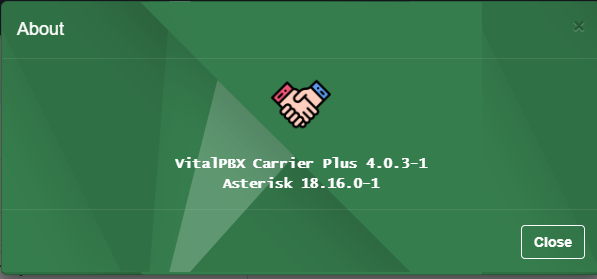Where is VitalPBX configuration stored? Is it a Berkley database? it is mysql? I have searched the Internet to no avail as to where and what is this config.
regards,
Hi, welcome to the forums.
VitalPBX uses MariaDB. (MySQL)
got it, thanks, so what happens if I edit the values on extension from ombu_queues? will the queue names I edit become persistent across reboots? does this affect any other cross reference? it is all in pursuit of having queue names with leading zeroes, so those queues may all be 4 digits long.
Isn’t easier to use a four digits number?
4000
4001
4002
…
…
So on and so far!
Exactly and there are several ranges of extensions and several queue numbers, so basically, the PBX uses a 4 digit extension plan and this extension plan serves several offices, so working on a uniform 4 digit plan makes it all neat and tidy, 4XXX are used, we try and keep everything close together so not to have a lose numbering plan, where there are things all over, but classified and ordered correctly.
Is it really only about the names? Or are you talking about the extension Number?
Hey there, sorry about the late reply, was out for a few days, it is about the actual extension number, so say for instance, that I would like to have a 0010 or 0011 queue or alike.
regards,
I had extension 010, no problem.
Please share Screenshots of the issues.
Hi there, upon attempting to save a queue extension number with 020, all I got was 20 and the leading zero was simply ignored.
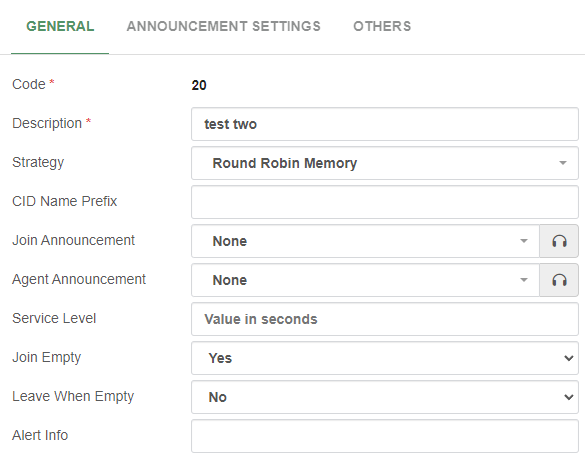
What version are you using? This seems like a bug.
Hi! Here is the version info:
System Information
Debian GNU/Linux 11 (bullseye)|
| — | — |
|Kernel|5.10.0-21-amd64|
|Asterisk|18.16.0|
|VitalPBX|4.0.2-1|
|PHP Version|8.1.11|
We have starter license installed.
regards,
OK. I moved it to the correct category.
If you have a license, you can also create a ticket.
We will look into this with our development team.
Yes he is right:
Code 0020 in Queue the 00 in front get cut off.
The reason is because the column is an integer.
MariaDB [ombutel]> describe ombu_queues extension;
+-----------+------------------+------+-----+---------+-------+
| Field | Type | Null | Key | Default | Extra |
+-----------+------------------+------+-----+---------+-------+
| extension | int(10) unsigned | NO | | NULL | |
+-----------+------------------+------+-----+---------+-------+
1 row in set (0.001 sec)
Versus, regular extensions are a varchar:
MariaDB [ombutel]> describe ombu_extensions extension;
+-----------+--------------+------+-----+---------+-------+
| Field | Type | Null | Key | Default | Extra |
+-----------+--------------+------+-----+---------+-------+
| extension | varchar(255) | NO | | NULL | |
+-----------+--------------+------+-----+---------+-------+
1 row in set (0.005 sec)
So… if you alter the table:
MariaDB [ombutel]> ALTER TABLE ombu_queues MODIFY COLUMN extension varchar(255) NOT NULL;
Query OK, 15 rows affected (0.412 sec)
Records: 15 Duplicates: 0 Warnings: 0
And then make sure it is good:
MariaDB [ombutel]> describe ombu_queues extension;
+-----------+--------------+------+-----+---------+-------+
| Field | Type | Null | Key | Default | Extra |
+-----------+--------------+------+-----+---------+-------+
| extension | varchar(255) | NO | | NULL | |
+-----------+--------------+------+-----+---------+-------+
1 row in set (0.003 sec)
Then it works just fine
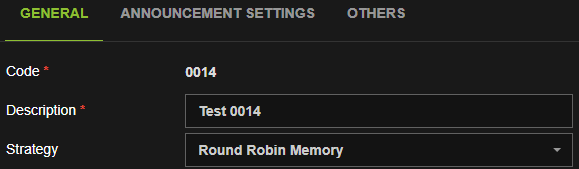
DISCLAIMER: I tested this on VitalPBX 3.
Thanks a lot for all of your help and research, I’ve refrained from performing this you describe as the machines will be made production in a rather short time and in my experience, database changes to an appliance could lead to a corrupted database after an update. Anyhow, could this be considered a bug? or feature request so to be incorporated into stable?
This has been fixed and has been published in the latest update. Update your PBX.
Updated via apt-get update and then apt-get upgrade, then restarted.
this is the result:
It appears as if the DB change has taken place but the GUI still inserts only the digits after zeroes, I intended to create queue 0012

Please don’t hate me, lol.
Hello again,
Did I mention VitalPBX 4? and am I wrong in updating by apt-get update and then apt-get upgrade?
The clip below shows queues created with leading zeroes after logout and back in. PBX has also been restarted.
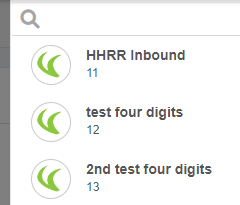
what am I doing wrong?