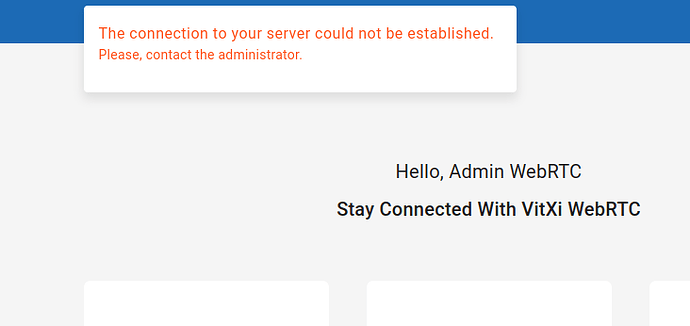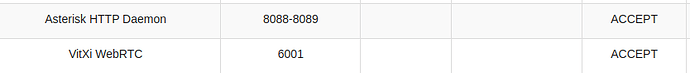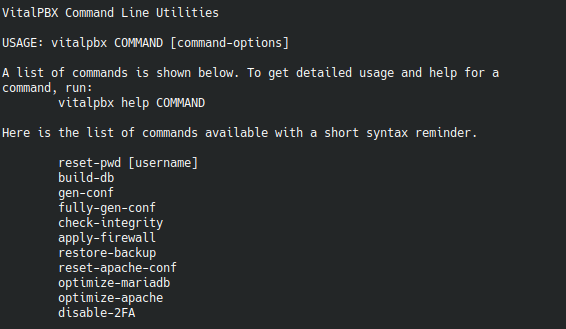After updating to the latest version of Vital v4 and Vitxi, the apache access logs are showing and inmense amout of 404 logs
IP - - [22/May/2023:15:34:29 -0400] "GET /vitxi-ws/app/vitxi4561aq/console HTTP/1.1" 404 701 "-" "Mozilla/5.0 (Windows NT 10.0; Win64; x64) AppleWebKit/537.36 (KHTML, like Gecko) Chrome/113.0.0.0 Safari/537.36"
IP - - [22/May/2023:15:34:29 -0400] "GET /vitxi-ws/app/vitxi4561aq/console HTTP/1.1" 404 701 "-" "Mozilla/5.0 (Windows NT 10.0; Win64; x64) AppleWebKit/537.36 (KHTML, like Gecko) Chrome/113.0.0.0 Safari/537.36"
IP - - [22/May/2023:15:34:29 -0400] "GET /vitxi-ws/app/vitxi4561aq/console HTTP/1.1" 404 701 "-" "Mozilla/5.0 (Windows NT 10.0; Win64; x64) AppleWebKit/537.36 (KHTML, like Gecko) Chrome/113.0.0.0 Safari/537.36"
IP - - [22/May/2023:15:34:29 -0400] "GET /vitxi-ws/app/vitxi4561aq/console HTTP/1.1" 404 701 "-" "Mozilla/5.0 (Windows NT 10.0; Win64; x64) AppleWebKit/537.36 (KHTML, like Gecko) Chrome/113.0.0.0 Safari/537.36"
IP - - [22/May/2023:15:34:29 -0400] "GET /vitxi-ws/app/vitxi4561aq/console HTTP/1.1" 404 701 "-" "Mozilla/5.0 (Windows NT 10.0; Win64; x64) AppleWebKit/537.36 (KHTML, like Gecko) Chrome/113.0.0.0 Safari/537.36"
IP - - [22/May/2023:15:34:29 -0400] "GET /vitxi-ws/app/vitxi4561aq/console HTTP/1.1" 404 701 "-" "Mozilla/5.0 (Windows NT 10.0; Win64; x64) AppleWebKit/537.36 (KHTML, like Gecko) Chrome/113.0.0.0 Safari/537.36"
IP - - [22/May/2023:15:34:29 -0400] "GET /vitxi-ws/app/vitxi4561aq/console HTTP/1.1" 404 701 "-" "Mozilla/5.0 (Windows NT 10.0; Win64; x64) AppleWebKit/537.36 (KHTML, like Gecko) Chrome/113.0.0.0 Safari/537.36"
IP - - [22/May/2023:15:34:29 -0400] "GET /vitxi-ws/app/vitxi4561aq/console HTTP/1.1" 404 701 "-" "Mozilla/5.0 (Windows NT 10.0; Win64; x64) AppleWebKit/537.36 (KHTML, like Gecko) Chrome/113.0.0.0 Safari/537.36"
IP - - [22/May/2023:15:34:29 -0400] "GET /vitxi-ws/app/vitxi4561aq/console HTTP/1.1" 404 701 "-" "Mozilla/5.0 (Windows NT 10.0; Win64; x64) AppleWebKit/537.36 (KHTML, like Gecko) Chrome/113.0.0.0 Safari/537.36"
IP - - [22/May/2023:15:34:30 -0400] "GET /vitxi-ws/app/vitxi4561aq/console HTTP/1.1" 404 701 "-" "Mozilla/5.0 (Windows NT 10.0; Win64; x64) AppleWebKit/537.36 (KHTML, like Gecko) Chrome/113.0.0.0 Safari/537.36"
IP - - [22/May/2023:15:34:30 -0400] "GET /vitxi-ws/app/vitxi4561aq/console HTTP/1.1" 404 701 "-" "Mozilla/5.0 (Windows NT 10.0; Win64; x64) AppleWebKit/537.36 (KHTML, like Gecko) Chrome/113.0.0.0 Safari/537.36"
IP - - [22/May/2023:15:34:30 -0400] "GET /vitxi-ws/app/vitxi4561aq/console HTTP/1.1" 404 701 "-" "Mozilla/5.0 (Windows NT 10.0; Win64; x64) AppleWebKit/537.36 (KHTML, like Gecko) Chrome/113.0.0.0 Safari/537.36"
IP - - [22/May/2023:15:34:30 -0400] "GET /vitxi-ws/app/vitxi4561aq/console HTTP/1.1" 404 701 "-" "Mozilla/5.0 (Windows NT 10.0; Win64; x64) AppleWebKit/537.36 (KHTML, like Gecko) Chrome/113.0.0.0 Safari/537.36"
IP - - [22/May/2023:15:34:30 -0400] "GET /vitxi-ws/app/vitxi4561aq/console HTTP/1.1" 404 701 "-" "Mozilla/5.0 (Windows NT 10.0; Win64; x64) AppleWebKit/537.36 (KHTML, like Gecko) Chrome/113.0.0.0 Safari/537.36"
IP - - [22/May/2023:15:34:30 -0400] "GET /vitxi-ws/app/vitxi4561aq/console HTTP/1.1" 404 701 "-" "Mozilla/5.0 (Windows NT 10.0; Win64; x64) AppleWebKit/537.36 (KHTML, like Gecko) Chrome/113.0.0.0 Safari/537.36"
IP- - [22/May/2023:15:34:30 -0400] "GET /vitxi-ws/app/vitxi4561aq/console HTTP/1.1" 404 701 "-" "Mozilla/5.0 (Windows NT 10.0; Win64; x64) AppleWebKit/537.36 (KHTML, like Gecko) Chrome/113.0.0.0 Safari/537.36"
Accesing Vitxi with my admin user I am getting the following