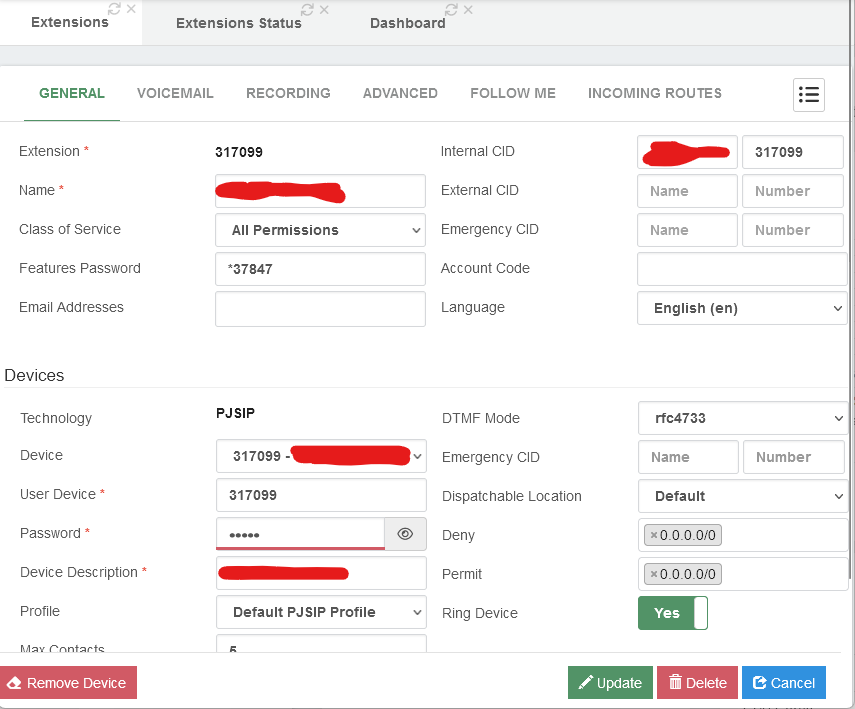Experiencing an issue where extensions are broken after an apt update+upgrade was performed.
All extensions seem broken after making an update to a single extension.
From asterisk log:
[2023-07-31 13:41:20] NOTICE[1375]: res_pjsip/pjsip_distributor.c:676 log_failed_request: Request 'REGISTER' from '<sip:[email protected]>' failed for '10.1.10.146:62759' (callid: 01c9721216c6487688403c08fd54c5ad) - Failed to authenticate
[2023-07-31 13:41:59] WARNING[1375]: format_cap.c:369 ast_format_cap_update_by_allow_disallow: Cannot allow unknown format ''
[2023-07-31 13:41:59] ERROR[1375]: config_options.c:798 aco_process_var: Error parsing allow=!all, at line 1826 of /etc/asterisk/vitalpbx/pjsip__50-1-extensions.conf
[2023-07-31 13:41:59] ERROR[1375]: res_sorcery_config.c:422 sorcery_config_internal_load: Could not create an object of type 'endpoint' with id '317099' from configuration file 'pjsip.conf'
Relevant sections of the extensions.conf file:
[317099](p1)
type=endpoint
auth=auth317099
identify_by=username,auth_username
outbound_auth=auth317099
aors=317099
deny=9
permit=9
dtmf_mode=rfc4733
message_context=messages
set_var=DEVICENAME=317099
tone_zone=za
set_var=CHANNEL(parkinglot)=parking-1
allow=!all,
language=en
moh_suggest=default
context=cos-all
mailboxes=317099@vitalpbx-voicemail
device_state_busy_at=0
callerid="The users extension" <317099>
[auth317099]
type=auth
auth_type=userpass
username=317099
password=12345
[317099](p1-aor)
type=aor
max_contacts=5
Versions from Dashboard
|Distro |Debian GNU/Linux 11 (bullseye)|
|Kernel |5.10.0-23-amd64|
|Asterisk |18.17.1|
|VitalPBX |4.0.3-5|
|PHP Version |8.1.11|
Image of extension setup
XG36pD8ZkdEM9D3OLrAb.png)