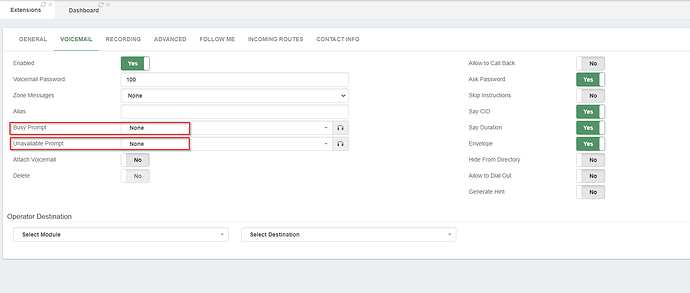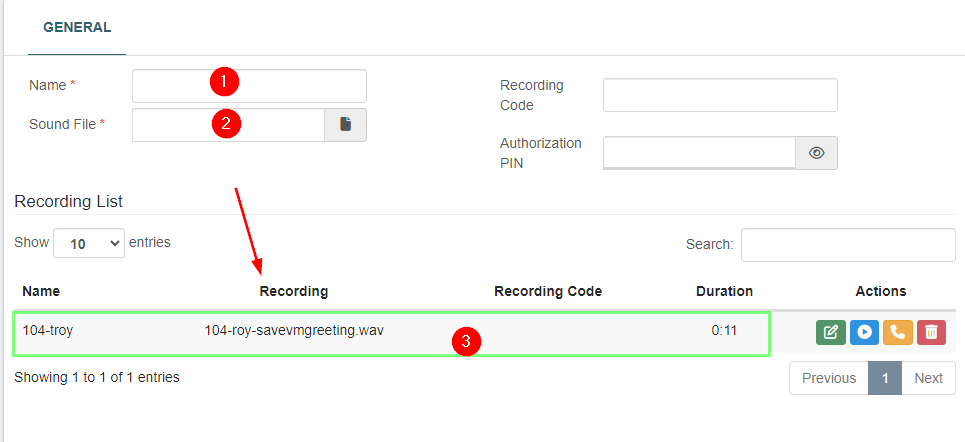hello, would it be possible in your next versions to integrate wav file loading for voicemail?
This is something that is requested a lot from us, it is already in our Roadmap.
Where can i find your roadmap?
As of now, it does not seem like the VitalPBX roadmap is available to the public.
Can you maybe give us a an idea when this is going to be realized?
Can’t be to difficult, uploading sound files is already possible for queues
@admin is there an update for this?
100% yes, please?
I do it currently by first recording silence by calling into the voicemail mailbox then following that, uploading pre-recorded audio (making sure the sample rate is 8Khz, encoded as signed 16-bit PCM .WAV) then overwriting, busy.wav, greet.wav and unvail.wav in
If you have a multi-tenant environment:
/var/spool/asterisk/voicemail/[tenant name]/[extension]/
or
Single NON-multi-tenent environment:
/var/spool/asterisk/voicemail/[extension]/
![]()
True, think if you have any license, right?
Yes but you cannot upload the custom wav file directly with this interface. You first have to upload the audio via the “Recordings Management” tab.
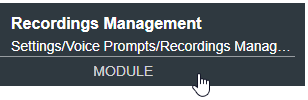
Once uploaded , you will be able to select the file via the User extension gui.
It has always been this way in VitalPBX. I hope this would be possible this way also.
I would love to see this, it would save quite a few clicks and make instructions for end users much simpler.