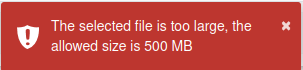Ofloo
August 3, 2021, 8:10pm
1
Trying to do an upgrade to the newer version, … so made a new vm and wanted to restore the backup from the old machine.
However when I make a backup of the old machine the size of the backup is about 3.2GB in size. However when I want to restore that backup…
First of all, you have to make a backup from Admin> Tools> Backup & Restore and create a new backup that may not include voicemails, in order to reduce the backup space, you can also enter the SSH console and try to delete some records, old recordings, and some other files. You can see more information about the backups here: Backup & Restore - VitalPBX Wiki
Ofloo
August 3, 2021, 8:15pm
3
But what if I want to keep all the data. I remember doing a manual extract on ssh at some point in the past.
You can resto from SSH. Run:
vitalpbx restore-backup /path/to/file
The wording may not exactly be ‘backup-restore’, run vitalpbx without any arguments to see the exact command.
Edit - thanks @ddavila for providing the correct command
Yes, it’s vitalpbx restore-backup /path/to/file
1 Like
Ofloo
August 4, 2021, 7:45pm
6
[root@pbx ~]# vitalpbx restore-backup vitalpbx-1628101225.tar#0 {main}
Ofloo
August 4, 2021, 7:57pm
7
nevermind need to provide the actual path ./ isn’t enough
It didn’t work for you using ./? try putting the backup in a folder.
miguel
August 4, 2021, 9:14pm
9
@Ofloo ,
You have to use the full path when restoring from Linux CLI. you can upload the backup file to the “/tmp/” folder for instance using an SFTP client.
system
September 3, 2021, 9:14pm
10
This topic was automatically closed 30 days after the last reply. New replies are no longer allowed.