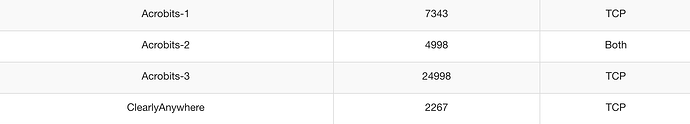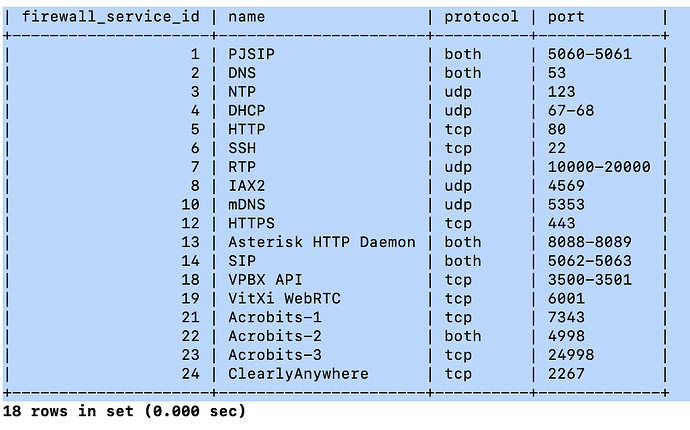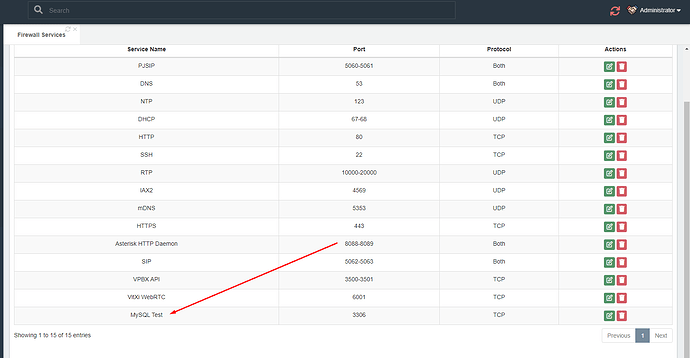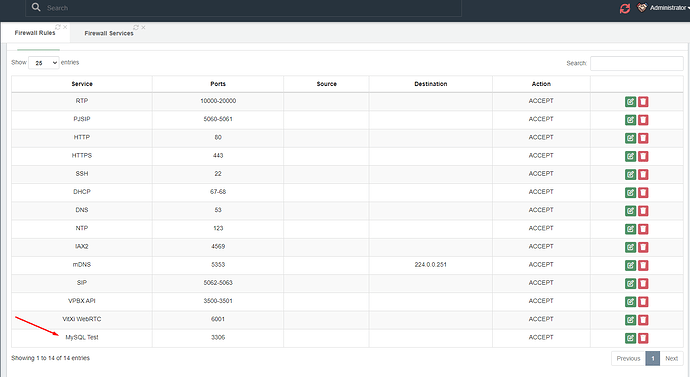Adding new ports in the Firewall Services tab of the GUI never get activated in the firewall.
vitalpbx apply-firewall doesn’t apply the new entries either.
MySQL table is populated properly from the GUI:
iptables -nL continues to list only the default services settings as shown below:
Chain IN_public_allow (1 references)
target prot opt source destination
ACCEPT udp -- 0.0.0.0/0 0.0.0.0/0 udp dpts:10000:20000 ctstate NEW,UNTRACKED
ACCEPT tcp -- 0.0.0.0/0 0.0.0.0/0 tcp dpts:5060:5061 ctstate NEW,UNTRACKED
ACCEPT udp -- 0.0.0.0/0 0.0.0.0/0 udp dpts:5060:5061 ctstate NEW,UNTRACKED
ACCEPT tcp -- 0.0.0.0/0 0.0.0.0/0 tcp dpt:80 ctstate NEW,UNTRACKED
ACCEPT tcp -- 0.0.0.0/0 0.0.0.0/0 tcp dpt:443 ctstate NEW,UNTRACKED
ACCEPT tcp -- 0.0.0.0/0 0.0.0.0/0 tcp dpt:22 ctstate NEW,UNTRACKED
ACCEPT udp -- 0.0.0.0/0 0.0.0.0/0 udp dpts:67:68 ctstate NEW,UNTRACKED
ACCEPT tcp -- 0.0.0.0/0 0.0.0.0/0 tcp dpt:53 ctstate NEW,UNTRACKED
ACCEPT udp -- 0.0.0.0/0 0.0.0.0/0 udp dpt:53 ctstate NEW,UNTRACKED
ACCEPT udp -- 0.0.0.0/0 0.0.0.0/0 udp dpt:123 ctstate NEW,UNTRACKED
ACCEPT udp -- 0.0.0.0/0 0.0.0.0/0 udp dpt:4569 ctstate NEW,UNTRACKED
ACCEPT udp -- 0.0.0.0/0 224.0.0.251 udp dpt:5353 ctstate NEW,UNTRACKED
ACCEPT tcp -- 0.0.0.0/0 0.0.0.0/0 tcp dpts:5062:5063 ctstate NEW,UNTRACKED
ACCEPT udp -- 0.0.0.0/0 0.0.0.0/0 udp dpts:5062:5063 ctstate NEW,UNTRACKED
ACCEPT tcp -- 0.0.0.0/0 0.0.0.0/0 tcp dpts:3500:3501 ctstate NEW,UNTRACKED
ACCEPT tcp -- 0.0.0.0/0 0.0.0.0/0 tcp dpt:6001 ctstate NEW,UNTRACKED