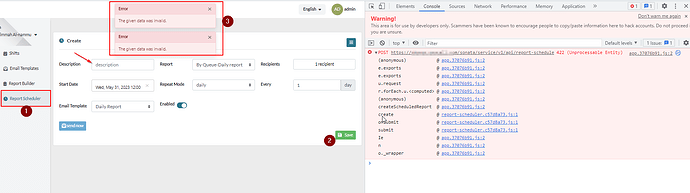Hello,
i have faced an issue while creating Report Scheduler as appears below, we do as follow:
1- we opened the Report Scheduler from the left menu
2- filled the data and forget to fill the description field and the click save
3- we see the error popup messages as appears below
but after some investigation, we found that the field Description is not filled with any data!
There should be a red star * next to fields that must have data and just let the field blink with red border and not show such unknown error message that make the one scare. I hope that can be handled and fixed in the next updates for both versions (3&4) as it it more than 2 months since we saw an update for v3
Regards,