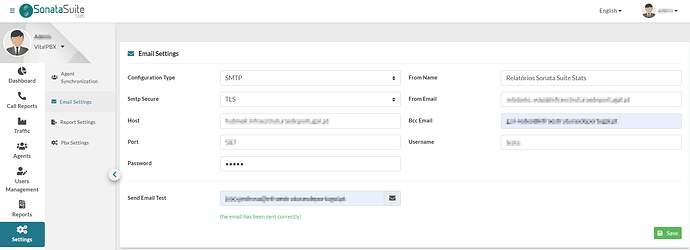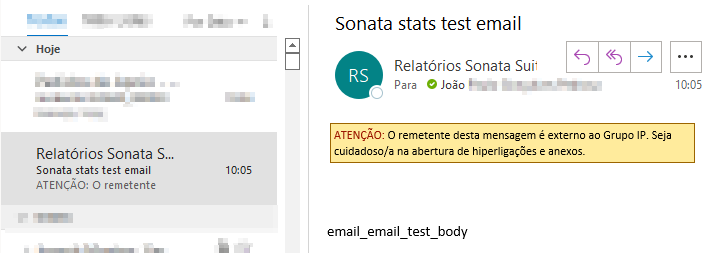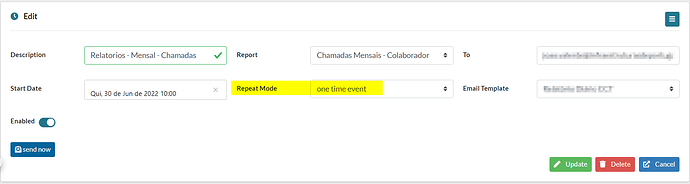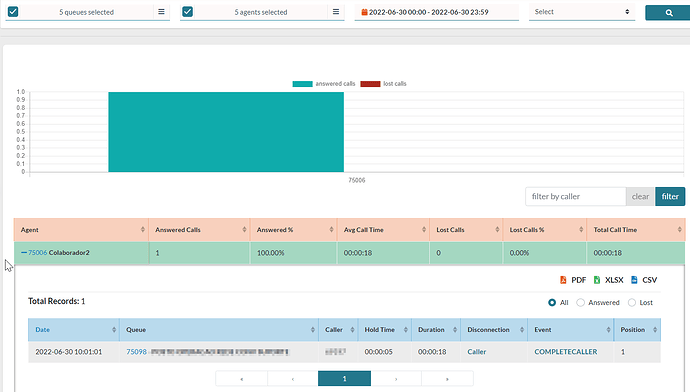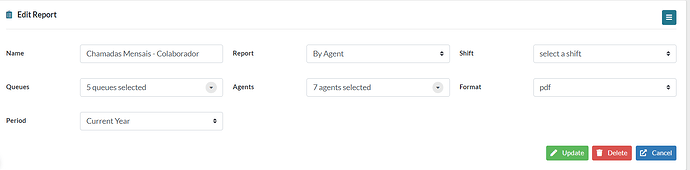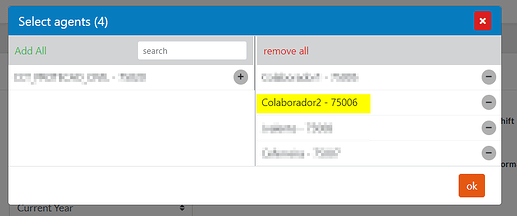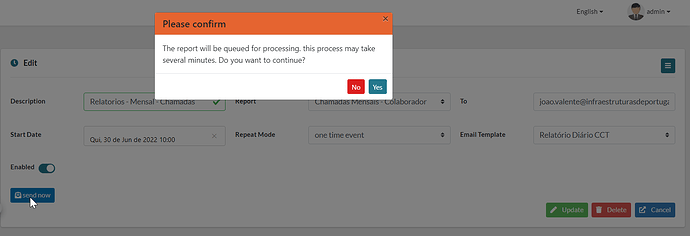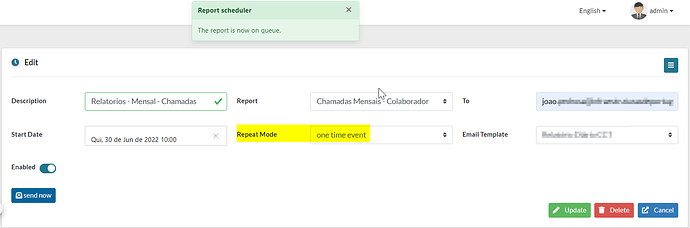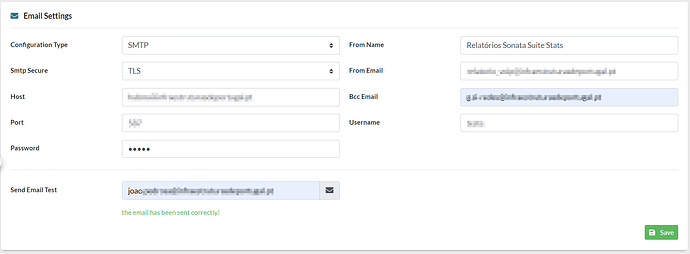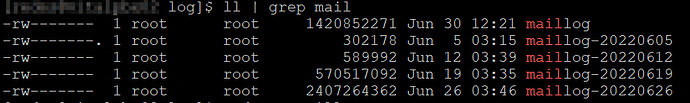Hi,
I had configured the email settings in the Sonata Suite Stats and the mail test works whithout problems:
Email test:
Version:

This is the Scheduler to sent to us when have any event but doesn’t work:
This is the event ocurred:
This is our configuration:
with the agent in the selection:
What happens if you run it manually, does it send an email?
Did you check your mail logs?
Doesn’t send anything even after said yes:
I have a firewall in front of VitalPBX, and just see log’s in firewall when make this test:
My mail server are ready to send mails with attachements and from this source.
Is there any possible to create the file log again?
I try to open the file with the date of today, but is huge, 1.42Gb.
I removed the file and try to send another mails test but the file are not created 
Create a new file and give it the appropriate permissions.
Make sure your logrotate is properly configured.
Also, you can watch a log file by running, very helpful for large files:
tail -f /path/to/file
And reproduce the issue
After reboot my VirtualPBX, I received all emails that I had tested and new emails after reboot.
Thanks for your quick support. @PitzKey
1 Like