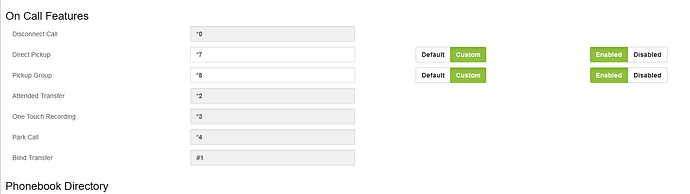In version 3.1.0-1 when we try to record a message using the extension phone, after we press the pound key to save the recording, we get a message to “Transfer”, waiting for an extension and then the line drops.
Has something changed in the recording process or is this a bug?
What is the output of:
asterisk -x"features show"
Or, under PBX > Tools > Asterisk CLI, type features show, press enter and post the output in preformatted text.
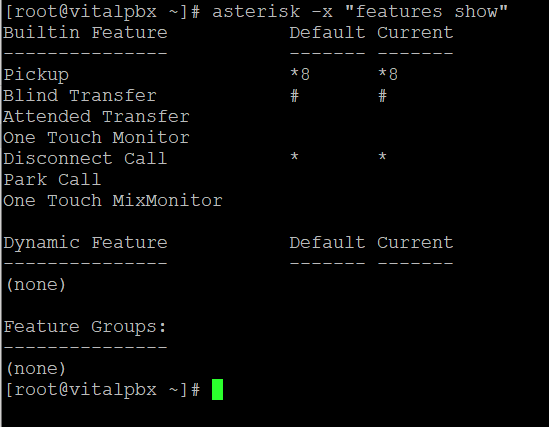
Well yes, you have your Blind transfer set to # which is colliding with the # that you need to press in order to stop recording.
I suggest going to the Feature Code page and change blind transfer to #1 or something other than just #.
Something must be wrong. The customization has disappeared for these features
As you can see the Blind Transfer is correctly configured as #1.
Whats the output of:
cat /etc/asterisk/vitalpbx/features__50-main.conf
Actually, @tstav the problem lies in /etc/asterisk/vitalpbx/features__10-application-map.conf
You need to do what is outlined in this post:
What is happening is, that VitalPBX dev team did not comment out the two custom_blindxafer and the custom_atxfer in the custom features group. But since Asterisk cannot find a application map for these, it cannot reload the features module.
Fixed in 3.1.1.