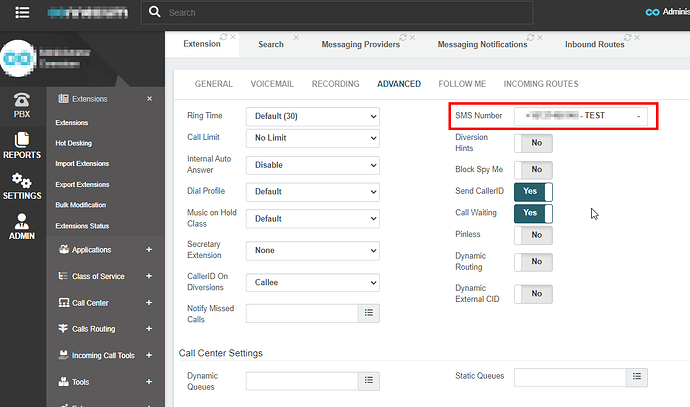Hello, I was able to configure Telnyx with VitalPBX 4.0.3-6 (quite simple).
I could also successfully send a test text via the admin portal in the " [Messaging Notifications] " tab.
I also see inbound SMS in the SMS logs.
Now… how do my end users get and send text messages?
I can’t get it to work in VitalPBX Connext or Vitxi
Cant find information on this forum. I am wondering what I could be missing.
Thanks
miguel
2
After installing and configuring the SMS module, you must assign the SMS number to your extension under the “Advanced” tab in the field “SMS Number.”
With the steps above, you would be able to send and receive SMS using the VitalPBX Mobile and VitXi.
That was the step I was missing. Thank you very much. Its working now!
1 Like
system
Closed
4
This topic was automatically closed 30 days after the last reply. New replies are no longer allowed.