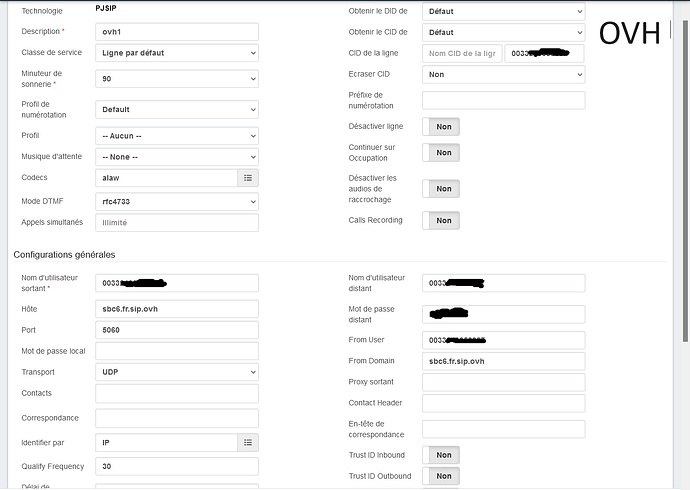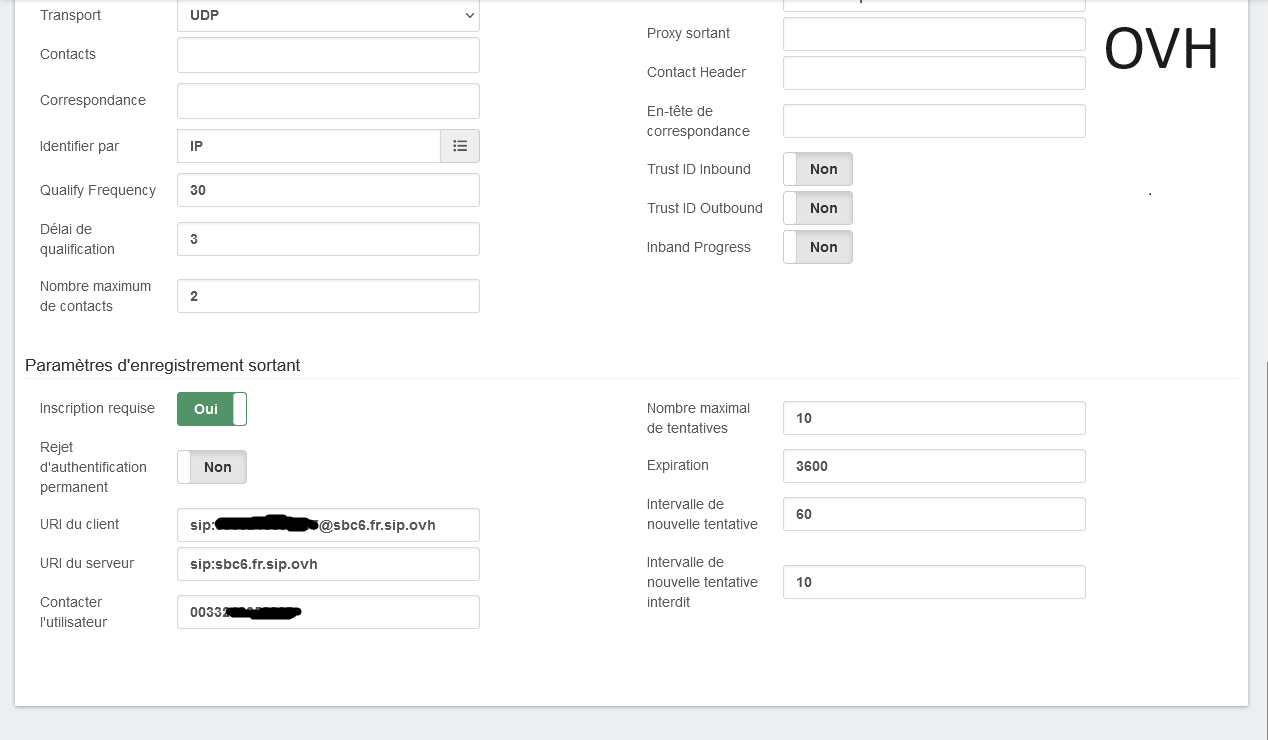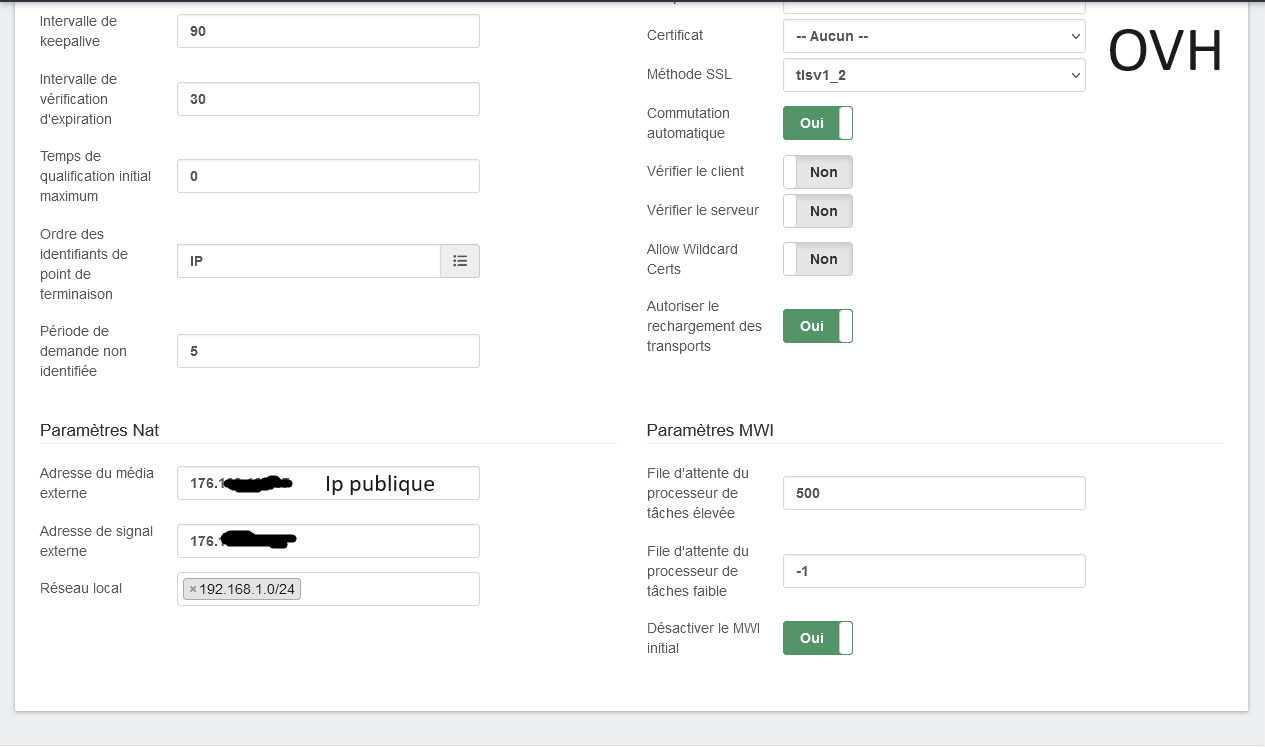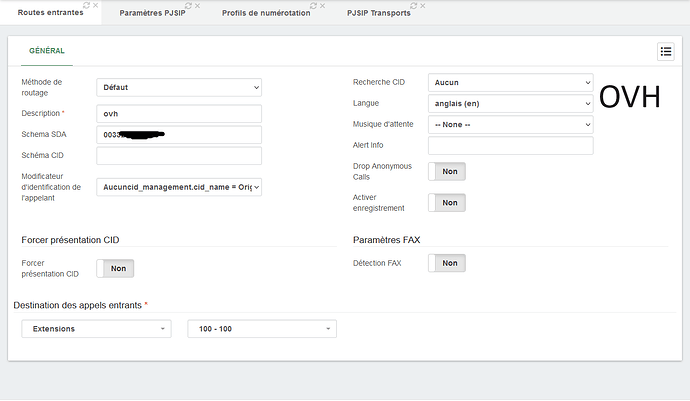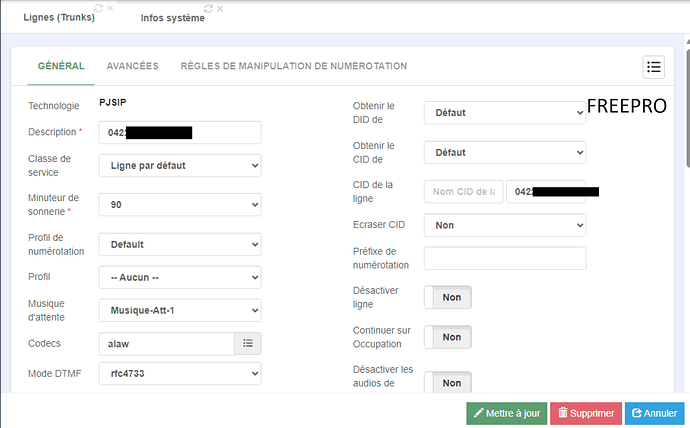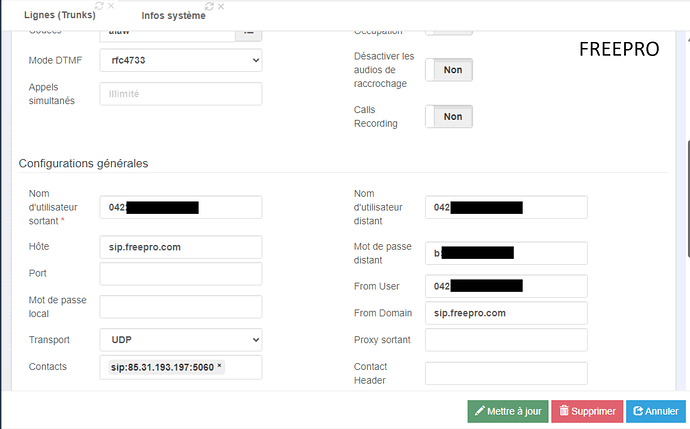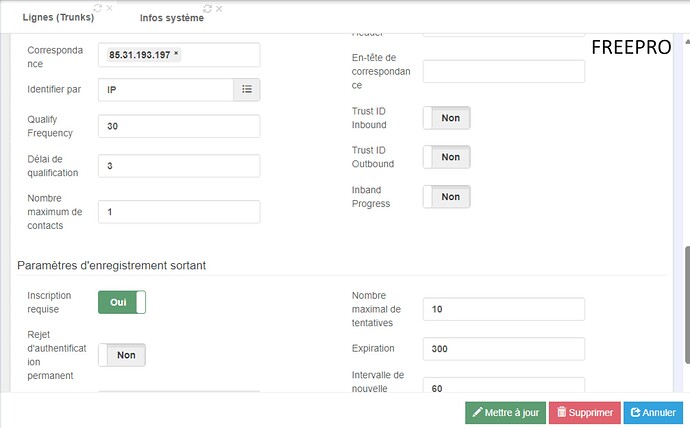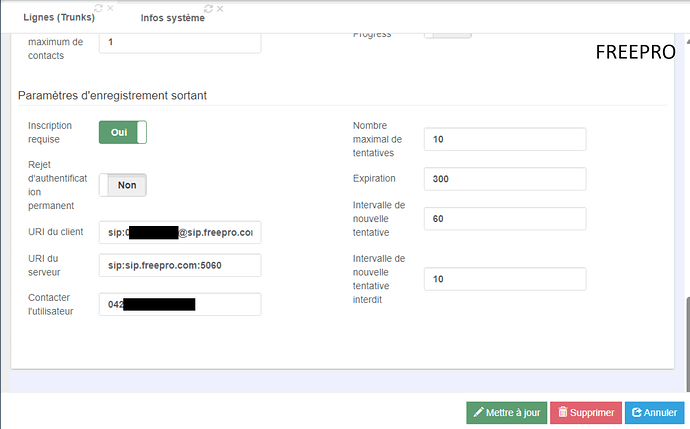Hello everyone,
Thanks to @aero37 and @VoipChris , we offer you the solution how to set up Vital PBX 4 for the French operators OVH and FREEPRO.
In France we have a saying “look for noon to two p.m.” in fact, we searched for a long time for a very simple solution.
For OVH solution found by VoipChris then modified by aero37:
Trunks:
Description: 0033 + telephone number without the zero
Codes: alaw
CID of line 0033 + telephone number without the zero
Terms and conditions :
Outgoing user number: 0033 + telephone number without the zero
Transportation: UDP
Remote username: 0033 + phone number without the zero
Remote password: Sip account password
From User: 0033 + telephone number without the zero
From domain: sbc6.fr.sip.ovh “check the number of the attached sbc”
Outgoing recording settings:
Registration required: Yes
URI of the sip client: sip:“0033 + telephone number without the zero” @ sbc6.fr.sip.ovh “check the number at the attached sbc”
URI of the sip server: sip:sbc6.fr.sip.ovh:5060 “check the number of the attached sbc”
Contact user: 0033 + phone number without the zero
Inbound routes:
In SDA: 0033 + telephone number without the zero
For FREEPRO solution found by VoipChris:
Trunks:
Description: telephone number
Codes: alaw
Line CID: telephone number
Terms and conditions :
Outgoing user name: phone number
Transportation: UDP
Contacts: sip:85.31.193.197:5060 “SIP server IP + sip port”
Remote username: phone number
Remote password: Sip account password
From User: phone number
From domain: sip.freepro.com
Correspondence: 85.31.193.197 “Operator IP”
Outgoing recording settings:
Registration required: Yes
sip client URI: sip:“phone number” @sip.freepro.com
sip server URI: sip:freepro.com: 5060
Contact user: phone number