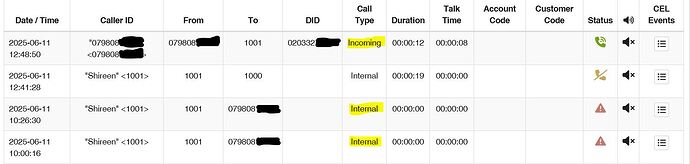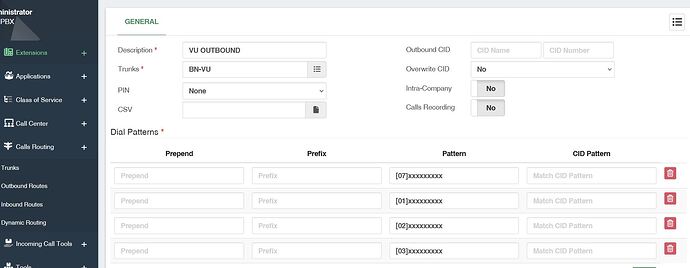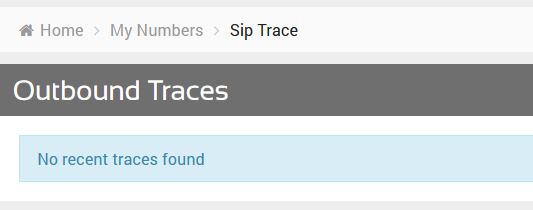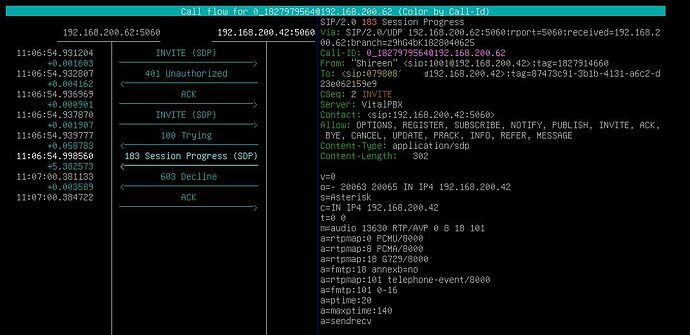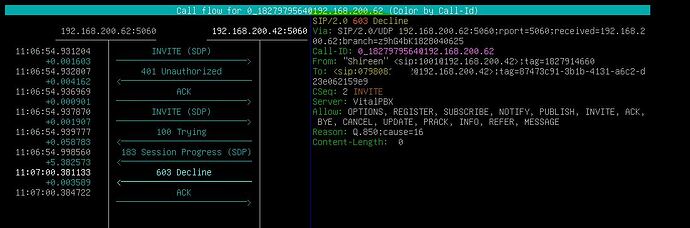Hi All,
New to VitalPBX. Have been usig 3CX for a few years but want to move away.
So am in the process testing VitalPBX and seeing how it works but am failing at an initial point!
Set up 4.5 OK.
Added my trunk - Voip-Unlimted in the UK which has registered OK.
Added a couple of extensions and handsets.
Inbound calls working ok 2 way audioi etc
Internal calls also OK between handsets.
Externals not working.
If I dial my mobile the system states “Sorry you have dialed the wrong number”
I have created / edited the dial plan quite a few times trying various patterns but no difference.
Have even set the actual number I am dialing but again the same response and the CDR still thinks I am trying to make an Internal Call ??
I must be missing something basic but am at a loss where.
I have reviewed the clips on setting up an outbound route a few times and it appears that I am doing thing correctly but obviously not, seeing as I can not dial out.
All help gratefully received.
Your Trunk/VoIP provider might be rejecting the call because of:
- You are sending an Invalid Caller ID or No Caller ID.
- The provider is expecting a specific format for the dialed number.
- The provider rejects the call because the origin isn’t trusted(Only when using IP Auth).
I would recommend getting a call trace to ensure the call is hitting the trunk!
Hi Miguel,
Thanks for the reply.
When I checked on the Portal of my supplier there are no inbound SIP traces., see attached.
For there to be a trace the PBX would have to place the call via the Outbound Route.
As the call log is stating that I am making an Internal call I am assuming that, for some reason it thinks my mobile number is on the Internal dialing plan and therefore does not not need to route the call to the Outbound Route?
I am thinking along the lines of DNS if its on the local subnet the request is handled locally but if the local DNS server can not resolve the address it then forwards that request to external DNS Servers to resolve.
Also Attached are SNGREP Logs
Hope they help to get to the bottom of this.
Pete
Hi Miguel,
I have just spoken with VU tech Support and whilst talking I tried to call my mobile and they see no traffic.
I am using Yealink W70B Base with a W78H Handset after it the call ends it states “Global Error”
If I Use a Fanvil X4 it states “The call cannot be completed as dialed. Please check the number and dial again” then it states REJECT.
Thanks in advance
Pete
Your patterns are wrong. Remove the brackets from the beginning of the patterns. [07] means 0 or 7.
Hi,
Thanks - done but still the same result.
“numder is wrong” but the message at the end has changed from “Global Error” to “Not Found”
The patterns now look like this
07xxxxxxxxx
01xxxxxxxxx
etc
I have tried a pattern of xxxxxxxxxxx which is 11 digits 0-9 all phone numbers in the UK are 11 digits as is my mobile number.
If I change the 1st Pattern match to that I still get the same message as stated earlier.
Where in the system does it state what the Internal Extension numbering format is ie 1000 - 9999 or 1000 - 1100 etc
Many thanks in advance.
Looking at the sngrep 404 Not found it has a Q850 Cause=3
A quick google gave this site Q.850 Cause Codes | Understand Telecom Troubleshooting Codes
Which states “No route to destination”
To me that looks like the link between external numbers and the outbound route are not there
Check with your VoIP provider! The 404 might come from them!
Additionally, you can get a call trace for further analysis!
Sorry Miguel, I spoke to the VoIP provider earlier and there are no connections from the system.
As this is a test to see if VitalPBX can replace my 3CX instances I will flatten and rebuild from scratch to see if that solves the issue.
If not, then I will carry on my search for an on-prem PBX provider that works for me.
I will let you know if that works.
As an aside when I downloaded the all in one installer for running on Hyper-V itt failed to install and on contacting support was advised to install Debian and then load up VitalPBX.
Has the all in one installer been updated / fixed ?
Many thanks
Hi All,
Thought I would report back.
I insatalled from scratch new Debian Install and then VitalPBX
Set up a couple of extensions, provisoned phones and set up the Trunk.
It all worked - Outbound calls get routed correctly and the dial plan works OK.
Not too sure where the inital set up went wrong. I can now carry on with testing.
Cheers
This topic was automatically closed 30 days after the last reply. New replies are no longer allowed.