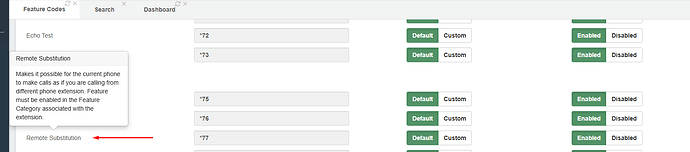Feature Description:
As a VitalPBX user, I would like the ability to make outbound calls using my extension’s Caller ID or default public caller ID assigned on my PBX server even when I am unable to register my extension due to internet or connectivity issues. This feature would be incredibly useful for users in remote areas or facing internet outages, allowing them to maintain their professional presence and identity while making business calls.
Use Case Scenario:
User A (extension 101) is in a remote area with no internet access but needs to call Client B.
User A dials the designated DID for remote calling, enters their extension number (101) and PIN, and then enters Client B’s number.
The VitalPBX server routes the call to Client B while displaying the Caller ID associated with extension 101.
Proposed Workflow:
- Dial a Designated DID for Remote Calling:
- The VitalPBX system will designate a DID number specifically for this feature. This number will be reachable even when the user’s extension is not registered.
- Authenticate the User:
- Once connected, the system will prompt the user to enter their extension number and a password/PIN to authenticate their identity.
- Input the Client’s Number:
- After successful authentication, the system will ask the user to enter the destination number (client’s number) they wish to call.
- Call Routing with Caller ID:
- The system will route the call to the client’s number and ensure that the Caller ID displayed matches the Caller ID of the authenticated extension or it can be Default Caller ID
- Call Completion:
- The call is connected, and the user communicates with their client seamlessly while maintaining their professional Caller ID identity.
Benefits of This Feature:
Improved Accessibility:
Enables remote users or those in areas with poor internet connectivity to continue making business calls without interruption.
Consistency in Caller ID:
Maintains the professionalism of outbound calls by showing the user’s defined extension Caller ID, even when calling from a remote location.
Flexibility in Communication:
Provides users the flexibility to stay connected and reach their clients without requiring an active internet connection or SIP registration.
Security:
Authentication using extension credentials and a password ensures that only authorized users can utilize this feature.
Technical Considerations:
Dedicated DID Configuration:
A dedicated inbound route should be configured for the DID used for this feature, ensuring it is accessible even without extension registration.
Authentication Logic:
The system needs to validate the user’s extension and password/PIN against the VitalPBX database.
Caller ID Assignment:
Once the user is authenticated, the system should fetch the Caller ID assigned to their extension and use it as the outbound Caller ID for the call.
Call Routing:
Ensure the call routes through the appropriate outbound trunk, using the provided client number as the destination.
Access Restrictions:
Optionally, administrators could define which extensions are allowed to use this feature, ensuring proper control and preventing misuse.
### Community Feedback:
I believe this feature could significantly enhance VitalPBX’s usability for remote workers and users in areas with unreliable internet access.
If you think this feature would benefit you or have suggestions for improvement, please share your thoughts. Together, we can refine this idea and bring it to the development team’s attention!