After I change the passord on the voicemail and try to composed it on the phone, it always ask the old one. If I create a new extension there no directory create for the extension in /var/spool/asterisk/voicemail/vitalpbx-voicemail. I migrate my vitalpbx 3 to vitalpbx 4 recently this is my version (VitalPBX Enterprise 4.0.7-2 | PBX Engine 18.21.0-1)
I dont fully understand what you mean by “After I change the passord on the voicemail and try to composed it on the phone, it always ask the old one”. Are you setting the password in the web interface for the extension or directly on phone? In case you are setting the password via the phone the password cannot be the extension number as that is what triggers the voicemail wizard, so it must be a different value.
The PBX created the folder and files in /var/spool/asterisk/voicemail/vitalpbx-voicemail the first time someone checks the voicemail, a voicemail arrives or you set the busy or unavailable interfaces from the interface.
When I change the voicemail password in the extension, like in the red circle of the image. The password changed after i save and push the new parameter to the server. But, when I tried it on the phone doesn’t work. on the phone it’s the old password who works and the old password comes back on the voicemail password web page.
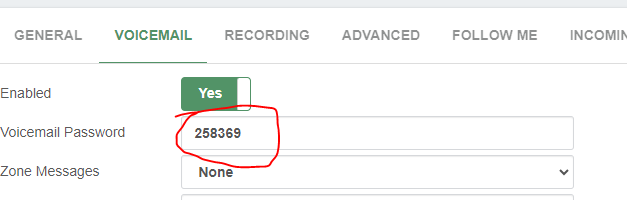
For the second question, after i create the extension and tried the voicemail on the phone. it always saying “No voicemail attach to this extension”, event if the option is set.
It seems like your are only saving the changes to the database but not applying them. There should be a red icon to the side of your username on the top right corner after you save changes in the gui. If you dont apply the changes they dont get written and asterisk doesnt see those changes so they are never live on your server.
I pressed the red circle. I used VitalPBX the time it was called Ombutel