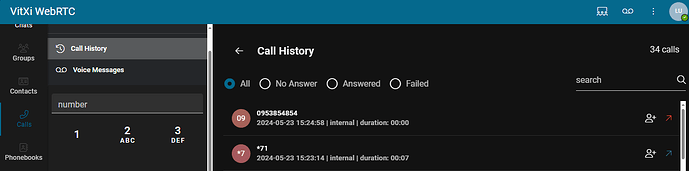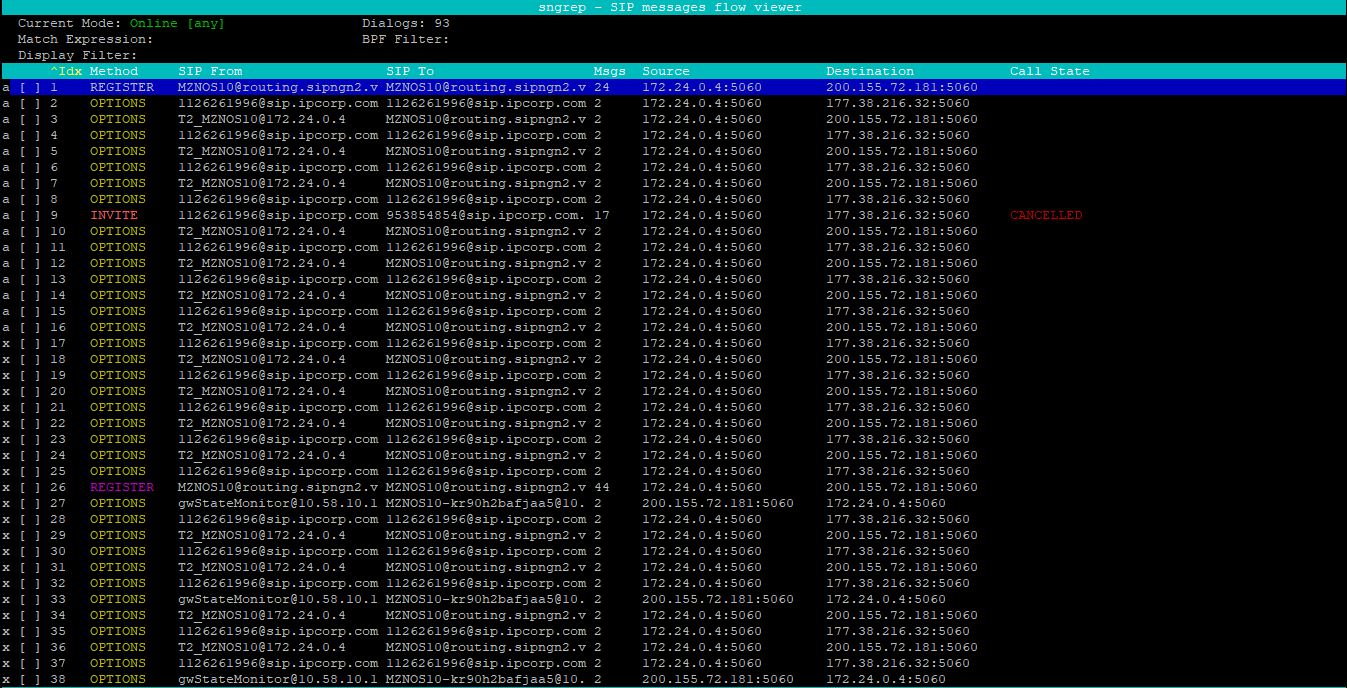Hello,
I am facing a situation when monitoring calls using SNGrep.
I cannot see any packets that come from a local extension.
Example from the screenshots above:
I’m using PJSIP extension 6513 and did a call to *71. After that i did a outbound call to my mobile phone, the only packet i see in the sngrep is the conversation between my VoIP Account used to make that call, i dont have any packet showing my local extension trying to make this call also no packet about the *71 local call.
This issue is making hard for me to monitor and debug some problems that we are having.
Btw, this is a new instalation using Azure Cloud, the extension is registered in WAN mode, but i also tested on LAN mode and same happens.
I have no problem with audio or making this calls, is just the packets that is not showing on sngrep.
Any ideas what could be blocking this information to be displayed?
My WebRTC PJSip extension doing call *71 and after that the call to my mobile phone:
The SNGrep only showing the VoIP packet of the mobile phone:
As you can see, all other packets its about trunk communication, i have zero packets about the internal extension doing calls.
Let me know if any other information is needed.
Thanks in advance.