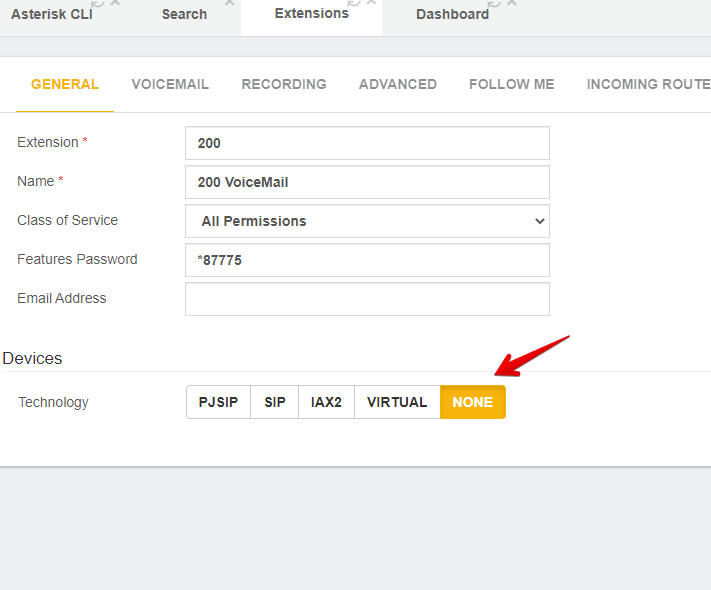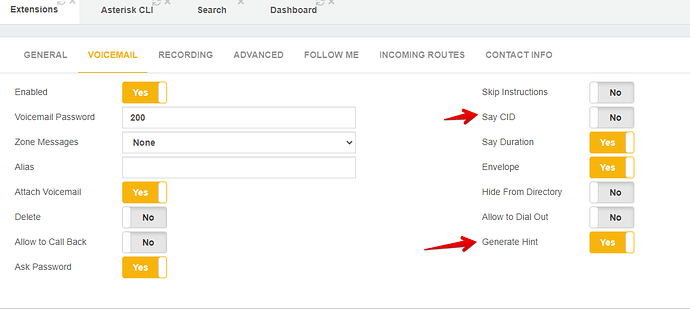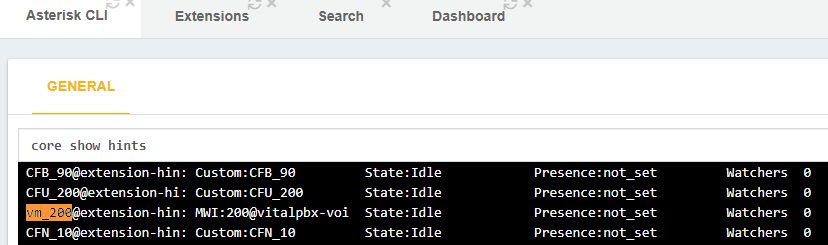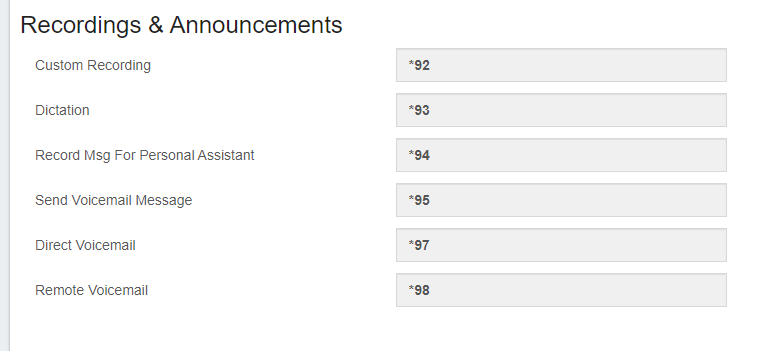Hi,
I’ve just installed VitalPBX 3.2.2-1 to test at home, I have set up so far 5 extensions (601 to 605) all Xorcom XP0120P phones in different rooms in the house and a single VOIP trunk, all using PJsip.
All seems to be working fine, I can make and receive internal and external calls fine, but
I am completely stuck on what I thought would have been the simplest bit of the project which is how to make ALL extensions use a single common voicemail box, like an old fashioned BT answering machine.
I have a ring group (600) for all extensions, so incoming calls from the trunk ring all the extensions, if they are not answered they get sent to extension 800 which is the non existent extension with voicemail enabled.
However, when the ringing period has expired for the incoming trunk call, I get the message ‘the person at extension 800 is on the phone’ and no option to leave a message.Am I going about this the wrong way and is there a simpler way of getting all extensions to use a single voicemail?
I don’t need voicemail on each extension for internal calls like one would have in an office environment, this is simply a house with two persons and 5 extensions so we’ll never leave messages for each other.
Thank you to anyone who can offer any advice.
Tony.