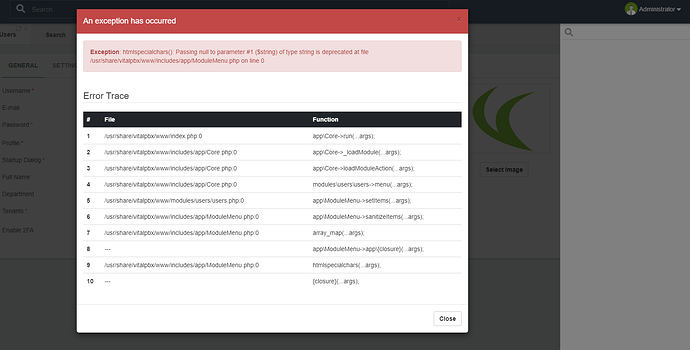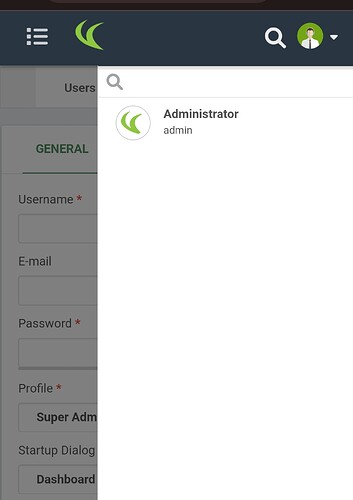When listing Users on VitalPBX 4.0.0 R5 this happens:
Try to figure out how to solve your update issue, otherwise you will fill the forum with false issues.
This here is a different clean install.
Maybe because i tried 2FA?
You can replicate it like this:
create a new user please.
Then try to list Users.
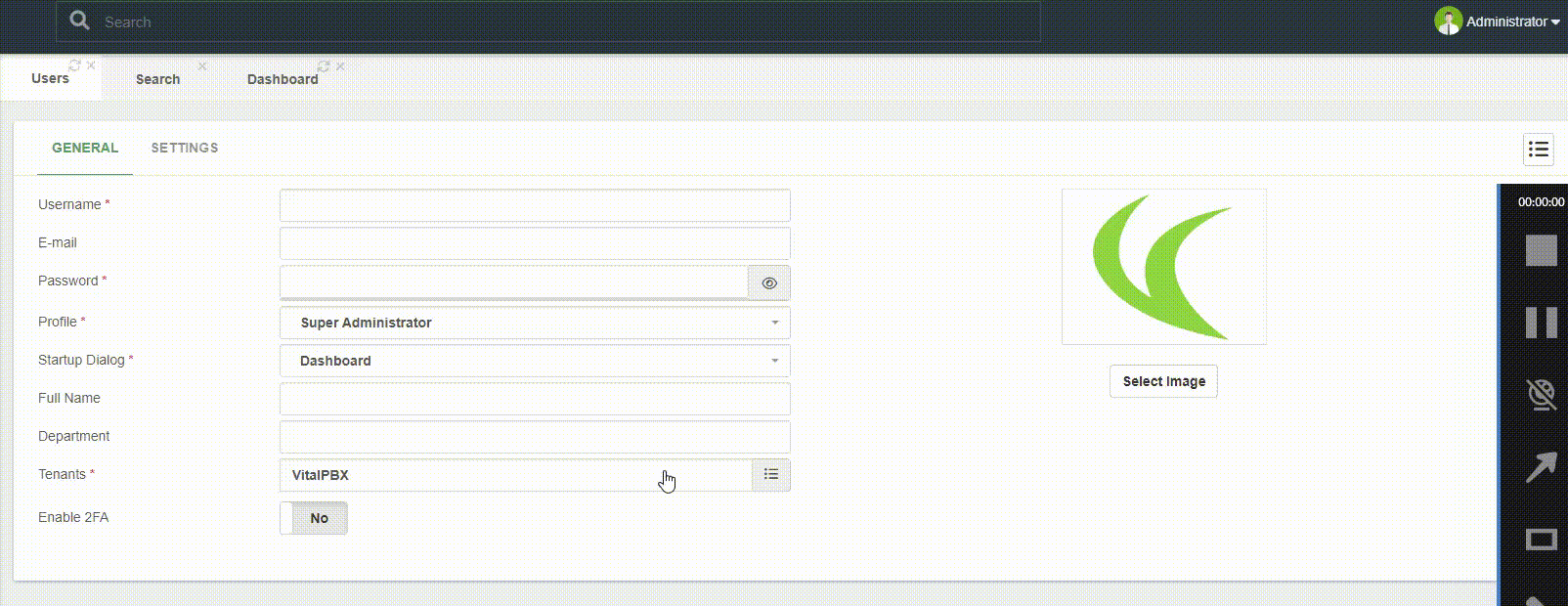
I see, that only happens if you left the full name empty!
Good we found it. Full name never was a requirement.
How can I flush out that user without full name, when I use the drop down I see nothing in the list and error message, if i try to recreate it says user name is in use.
- all on own risk
- root ssh
- cd /usr/share/vitalpbx/www
- wget https://files.phpmyadmin.net/phpMyAdmin/5.2.0/phpMyAdmin-5.2.0-all-languages.zip
- unzip phpMyAdmin-5.2.0-all-languages.zip
- access via http://yourserverIP/phpMyAdmin-5.2.0-all-languages
- login: UN: vitalpbx PW: vitalpbx
- DB: ombutel Table: ombu_users
- do what you need to do
- Attention: Rename that folder or delete the folder again for security reasons
Or you use the mysql commands but this i more handy for other stuff.
Thanks, worked perfectly.
This got fixed in VitalPBX 4.0.0 R6
1 Like