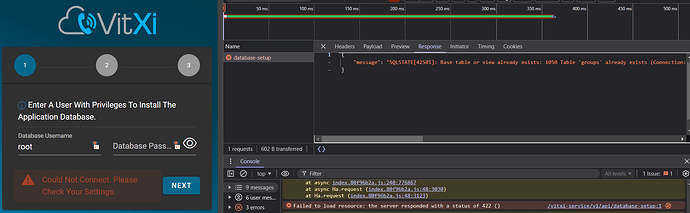davy.b
1
Hi everyone,
With a VitalPBX fresh install, I can’t install VitXI.
The first step of wizard-vitxi-config failed with this error message “Could not connect. Please check your settings.”.
The error message in browser debug panel is:
{
"message": "SQLSTATE[42S01]: Base table or view already exists: 1050 Table 'groups' already exists (Connection: mysql, SQL: create table `groups` (`id` bigint unsigned not null auto_increment primary key, `name` varchar(255) not null, `description` varchar(255) not null, `tenant_id` varchar(255) not null, `created_at` timestamp null, `updated_at` timestamp null) default character set utf8mb4 collate 'utf8mb4_unicode_ci')"
}
Any help to fix it ?
Thanks in advance
1 Like
maynor
2
Hi,
Please run the following commands:
cd /usr/share/vitxi/backend/
php artisan migrate:reset
Then, reload VitXi and try to complete the wizard again.
Regards,
davy.b
3
Hi @maynor,
Thank you for the response but I have the same issue.
Here the command result:
APPLICATION IN PRODUCTION.
┌ Are you sure you want to run this command? ──────────────────┐
│ Yes │
└──────────────────────────────────────────────────────────────┘
INFO Rolling back migrations.
2020_05_19_152705_create_omni_events_table .............................................................................................. 4ms DONE
2020_05_19_000643_create_omni_messages .................................................................................................. 6ms DONE
2020_05_18_235258_create_omni_conversations ............................................................................................. 4ms DONE
2020_05_18_234339_create_sip_messages_table ............................................................................................. 3ms DONE
2020_05_18_234328_create_sip_participants_table ......................................................................................... 5ms DONE
2020_05_18_234314_create_sip_conversations_table ........................................................................................ 3ms DONE
2020_01_25_153609_delete_role_from_user_table ........................................................................................... 7ms DONE
2020_01_22_185620_create_user_provider_number_table ..................................................................................... 5ms DONE
2020_01_22_185601_create_sms_trunks_settings_table ...................................................................................... 5ms DONE
2020_01_22_185545_create_sms_trunks_table ............................................................................................... 3ms DONE
2020_01_22_170431_create_providers_table ................................................................................................ 5ms DONE
2020_01_21_164744_create_roles_permissions_table ........................................................................................ 3ms DONE
2020_01_21_164701_create_users_roles_table .............................................................................................. 6ms DONE
2020_01_21_164622_create_users_permissions_table ........................................................................................ 5ms DONE
2020_01_21_164440_create_roles_table .................................................................................................... 3ms DONE
2020_01_21_164350_create_permissions_table .............................................................................................. 3ms DONE
2020_01_13_192623_create_contact_phones_table ........................................................................................... 3ms DONE
2020_01_13_192213_create_contacts_table ................................................................................................. 5ms DONE
2019_12_19_195306_create_user_status_table .............................................................................................. 3ms DONE
2019_12_19_195251_create_status_table ................................................................................................... 5ms DONE
2019_12_18_155127_create_websockets_statistics_entries_table ............................................................................ 3ms DONE
2019_11_27_201351_create_vitxi_messages_table ........................................................................................... 3ms DONE
2019_11_27_201135_create_vitxi_participants_table ....................................................................................... 5ms DONE
2019_11_27_201104_create_vitxi_conversations_table ...................................................................................... 3ms DONE
2019_11_27_195741_create_user_settings_table ............................................................................................ 5ms DONE
2019_11_27_195418_create_phone_books_table .............................................................................................. 3ms DONE
2014_10_12_100000_create_password_resets_table .......................................................................................... 3ms DONE
2014_10_12_000000_create_users_table .................................................................................................... 5ms DONE
Here the VitXI wizard error:
1 Like
maynor
4
Please go to the Addons Module in VitalPBX => Click on “Check online” => Click on Reinstall VitXi
Afterward, run the following commands:
cd /usr/share/vitxi/backend/
php artisan logs:clear && php artisan app:fix-permissions
php artisan migrate:fresh --force
php artisan websockets:ssl-config
systemctl restart vitxi && systemctl restart vitxi-worker
Finally, reload VitXi and Complete the wizard
davy.b
5
Hello @maynor,
Thank you for your help.
It works now but I had to uninstall and reinstall VitXi after all these manipulations.
1 Like