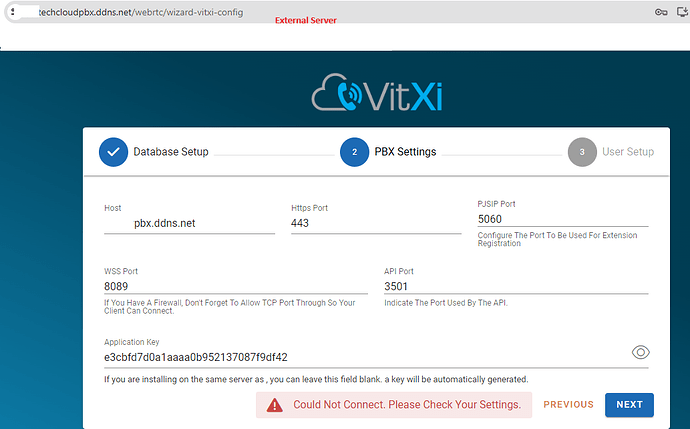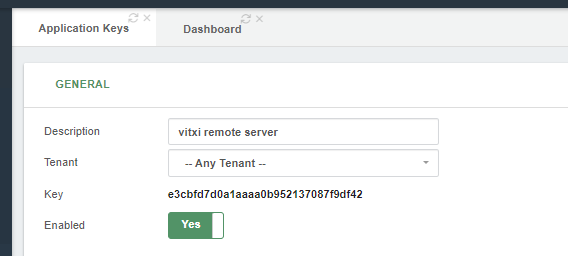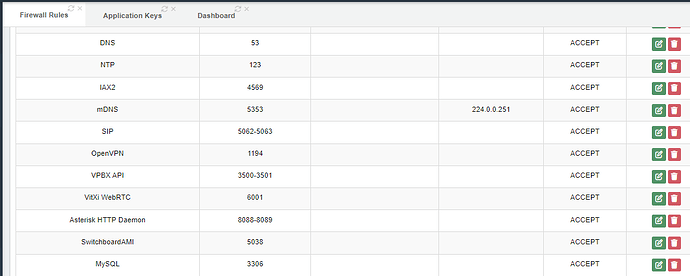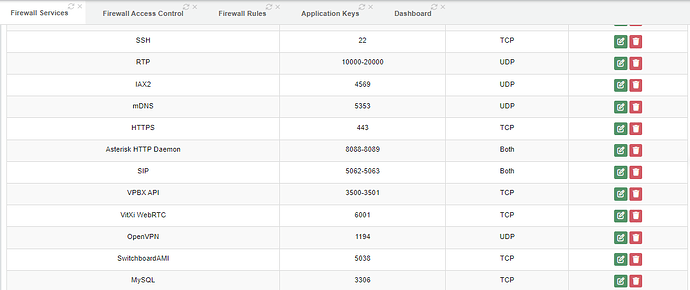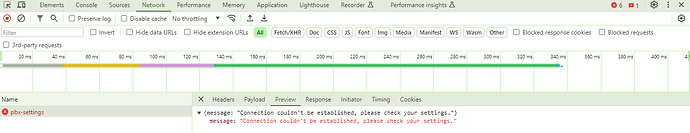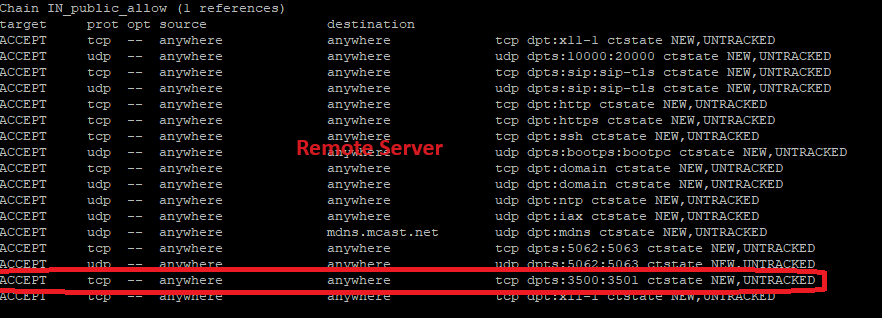Hi Team,
I’m trying to Install VitXi On An External Server – VitalPBX 4 as the guild link:
When configuring the wizard-vitxi-config on an external server the error “Could Not Connect. Please Check Your Settings.”
I already configured the firewall rules and API on the main server.
Could you please check and support me?
1 Like
maynor
April 10, 2024, 3:46pm
2
Hello,
The application key is the one created on the server where VitalPBX is located (main server)?
Regards!
maynor
April 10, 2024, 3:47pm
3
You can also verify that in the VitalPBX firewall or in any other firewall the following ports are enabled: 443, 5060, 8089, 6001.
Hi @maynor ,
I already created the application key and opened the firewall on the main server.
p/s: I have installed the Sonata Recording, Switchboard from the External server.
Thanks & Regards.
1 Like
maynor
April 11, 2024, 3:38pm
5
Hello,
In the first screenshot you shared, click on the “preview” option and send the screenshot showing the error message.
Regards!
Hi @maynor
Here is the preview message
Thanks & Regards.
maynor
April 12, 2024, 4:10pm
7
It is likely that for some reason port 3501 is not really enabled. VitXi internally makes a request to verify the VitalPBX API connection.
You can also verify that the HTTPS configuration is correct and check that there are no extra spaces in the application key field.
Hi @maynor
I already opened port 3501 on the bother server:
Thanks & Regards.
1 Like
maynor
April 15, 2024, 5:01pm
9
Hello!
We recommend opening a ticket on our helpdesk to receive technical support for this particular case and to thoroughly review the issue: https://helpdesk.vitalpbx.com/
Regards!