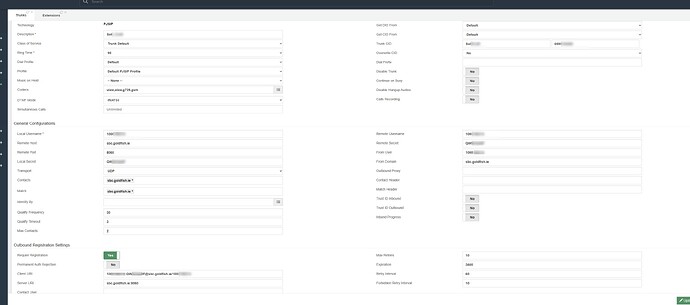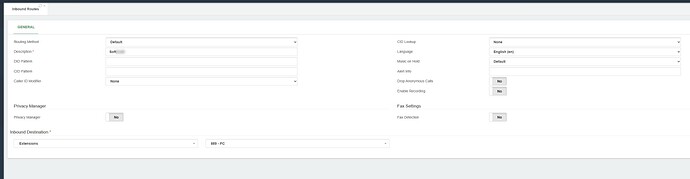I have outgoing calls working but I cannot get incoming calls working. I have it working in Freebeepbx using sip & not pjsip.
In Freepbeex my sip setting for incoming are[email protected] /username
Outgoing
From here Grandstream GXP Series Setup Guide – Goldfish Telecoms Help Centre it says use sbc.goldfish.ie and sbc will only work in VitalPBX. If i use sip.goldfish.ie in VitalPBX outgoing does not work so I presume that is related to sip and pjsip.
Here is my settings in VitalPBX
miguel
November 4, 2023, 1:41pm
2
Clean the fields:
Contacts
Server URI
Client URI
Those values are automatically generated by the system. Additionally, the format of those values are incorrect in your settings. So, Let the system to generate then for you!
Ok calls are now reaching my server but are rejected
[2023-11-04 17:25:28] NOTICE[7577] res_pjsip/pjsip_distributor.c: Request ‘INVITE’ from ‘“RDS” <sip:0851****** @sbc.soho66.co.uk>’ failed for ‘185.112.244.4:8060’ (callid: [email protected] o.uk ) - Failed to authenticate
“RDS” is the name of my account in Goldfish
I do not know who sbc.soho66.co.uk are?
Here are my trunk settings
Goldfish & Soho66 are same company I think. The Soho66 website is identical to Goldfish’s old website.
mo10
November 5, 2023, 9:53am
4
Use sngrep via ssh and look what happens.
You can also leave CID and DID empty for a catch all filter.
I get a 484 Address Incomplete. Ougoing uses sbc.goldfish.ie and incoming is useing sbc.soho66.co.uk
Howdy,
Looks like sbc.soho66.co.uk and sbc.goldfish.ie resolve to the same IP: 185.112.244.4. It seems like they updated the domain on their end.
Try adding sbc.soho66.co.uk as well as ``sbc.soho66.co.uk` to the match field and try again.
If it doesn’t work, please share a screenshot from your updated trunk configuration.
Also, in the Asterisk CLI, run pjsip set logger on, reproduce the issue, upload the output to pastebin.com and share the logs here.
A couple of more questions:
What is the DID that is being called? It looks like the INVITE is to s
It looks like Goldfish is using a VERY outdated version of Asterisk… Do the have support that can guide you on how to setup a simple PJSIP Trunk?
Hi Here is logger
sip - Pastebin.com
I also found this. Not sure if its related but sounds similar.
system
December 7, 2023, 6:09am
8
This topic was automatically closed 30 days after the last reply. New replies are no longer allowed.