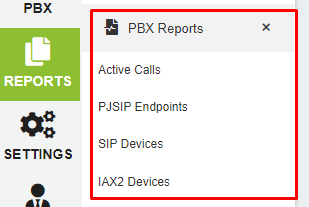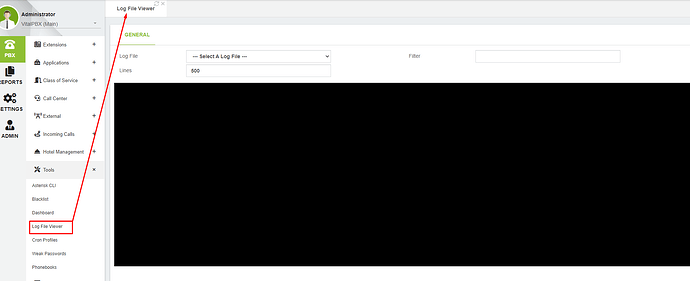Easy GUI to show:
-Siptrunk status (up, down)
-Error logging
-Extension status (up, down)
Where’s the best way to go about troubleshooting sip errors? Right now I have a fanvil x6u on newest firmware that won’t register. This shows up in the phones logs: I/sip | Receive failure err:401, call=[b193d8] failback=[0] failuretime=[0] . This is the first hardware phone I’ve tried to setup on a vitalpbx ever.
Are you using SIP or PJSIP?
PJSIP is what I am using.
You may be configuring the phone wrongly. Do you have a screenshot of your phone settings?
Did it per the video I found on youtube from your channel. However just out of a whim, I took the extensions password from the pbx and copy and pasted it into the phones web ui under that lines register settings, and immediately it says Registered now. Maybe somehow my template the phone downloads when doing the auto provision is incorrect somehow?
This is for a fanvil x6u
I also checked the {mac}.cfg provisioning url and inside that file, it shows the correct password for “SIP1 Register Pswd” ![]() Not sure why its messing up.
Not sure why its messing up.

I have rarely hated an icon more than this one. The fact we have to press this after every single change is insane. Reminds me of cisco in the 1980s and mikrotik even to this day.
If I could add anything to this wish list, it would be that you guys seriously get rid of the needs to ever click on this icon ever again.
I believe there’s been several times where I forget to click this and navigate to another screen looking for that icon thinking I forgot it, only to realize I was supposed to click it , and it 6 screens ago too.
Worst idea ever in this system.
Pretty sure that is what was messing up registering with this phone. I’d make the extension, but not hit that button and go on to the next screen.
Now to figure out why option 66 works for my 3cx systems, but not for my vitalpbx system. Can’t get the phones to provision without manually putting in the provisioning url into the webui of the phone.
Most non-realtime conf file based systems with a GUI are operating like this. Similar systems built on Asterisk or FreeSWITCH have apply config buttons as well.
The idea is that you don’t have partial changes that are live. For example, if you want to change a cradle to grave route, imagine it going live after every step… This way, you stack up your changes and hit apply once you are certain that there are no breaking points.
Love the idea of it going live after every step. The idea that it doesn’t and you’re stuck for hours trying to figure out why and finding out its cause you didn’t hit that button 10 steps ago is what sucks. Especially when that button doesn’t seem to follow me from page to page depending on what setting it is.
If you use VitalPBX in a single tab it will always be on top of there are changes that need to be applied.
Also, I suggest taking the VitalPBX course either on Udemy or the less expert version on YouTube.
There are people who come here and expect VitalPBX to be similar to the system they are migrating from or familiar with. Well, VitalPBX may have similarities to other systems, but it is also unique in several ways. So learning it is always a good idea.
I’m definitely learning it. I’ve learned to setup flowroute, setup the mobile app, and setup a fanvil phone to an extension.
I’ve tried getting vitxi working but it just won’t register.
There is definitely a lot of need for love on the UI and the usability aspects of this pbx. I see myself rarely being able to sell this to clients as I normally introduce my clients to the UI and give them the ability to make changes themselves if they wish.
Documentation looks like it needs to be nuked and repaved from the ground up as nearly all documentation I found didn’t solve my issue at all or might have gotten me one step closer.
The fact it’s this difficult to figure out how to setup a siptrunk is one area that could be improved on. You could have templates preinstalled into the UI for those who want to use flowroute, or siptrunk.com, or many of the other options out there. That way we can just point and click and have the trunk up and going in seconds instead of several minutes.
The mobile app needs a ton of work too. I don’t have these nat issues with 10 other mobile apps, and even a couple of them are asterisk based.
There is definitely a good foundation here in this app and please don’t take what I’m saying as total negativity but I really feel like this product is just barely ready for public use. Both v3 and v4 both feel heavily beta to me. I hope you’ll use feedback like this to improve in the areas I mentioned. ![]() I’d love to see this product take off and even over take those like 3cx.
I’d love to see this product take off and even over take those like 3cx.
There’s a huge improvement from v2 to v3 and now from v3 to v4. But there’s always room for improvement.
We have some clients who log in and make changes on their own. I don’t see why this is an issue.
I agree that the documentation needs improvement, as some areas still have v2 functions in mind. But I think that you are making a very bold statement. Would you please share which issues you had/have but it is not documented?
Everyone here has a different way how they setup their SIP Trunks, some are behind NAT, some use IP auth, some use SIP auth, some use a proxy and on top of that, some have custom headers, some use top level carriers that requires a minimum commitment etc etc etc. There are some guides on the VitalPBX blog as well as some carriers have guides on their website how to setup Trunks to their network.
Can you please share which app you used to register a VitalPBX extension and it worked, but the VitalPBX app wouldn’t (on the same network)?
v3 is rock solid, we have thousands of endpoints processing millions on calls monthly on VitalPBX. v4 is in beta.
I think there are some expectations that need to be cleared up.
VitalPBX is a PBX built on top of Asterisk that provides you a commercial (paid) fully featured phone system. However, you still have to run it on your own hardware and design your network, security, backups, failover and also requires you a strong understanding of SIP and good understanding of Asterisk.
You need to implement your own security (SIP and HTTP), backups, failover, NAT solutions etc etc etc.
I agree I saw v2 in old videos, and played with v3 quite a bit, and only v4 for about 4 days now. I see the improvements and love it.
My clients want things as dummy as possible. They barely know how to turn on a computer but at least want the ability to easily record voice mail greetings, or IVR greetings. 3cx has perfected making this easy for non-techy end users.
As far as documentation goes, I feel like you guys should prune and organize the older docs, or at least group them into a legacy section specifically set for v2, or v3, or v4. You definitely need more thorough documentation. Might be helpful if you gained the help of some youtube influencers that like to make content doing how-to’s. IE: How to setup your phone system from nothing to being able to receive and make your first calls. Another could be How to setup an IVR. I know one that is missing right now is how to get vitxi working on the newest versions.
As far as folks that love being able to highly customize the trunks, you could have a simple section and a advanced section. In the simple section have drop downs for various sip vendors (besides the one you have a addon specifically for) that let them select it and it easily populates it in a way to just up and go.
When I’m referring to multiple mobile phone apps working. I mean IE I used 3cx and their mobile app. Or I used star2star and their mobile app. I don’t mean I used multiple mobile apps with just vital pbx. I don’t know what they’re doing differently than vital to make the app seemlessly work. I’m hosting my 3cx server exactly the same as I am my vital.
I’ve heard v3 was rock solid when it comes to reliability. Which is what attracted me to it. You guys have the most visually appealing asterisk project for sure.
I’m used to having to run it on my own hardware, network, etc. It’s what we already do with 3cx and other pbx’s ![]() Our pbx’s are assigned static ip’s directly to the machine so there should be very little natting besides the typical firewall ports we allow in, which in my case during this testing phases, it’s wide open so no ports are blocked.
Our pbx’s are assigned static ip’s directly to the machine so there should be very little natting besides the typical firewall ports we allow in, which in my case during this testing phases, it’s wide open so no ports are blocked.
VitalPBX is not 3CX, and of course it has it’s pros and cons. One of the majors pros is that it allows people who know what they do to maximize master the possibilities of Asterisk’s features within the GUI.
As of today, VitalPBX is not a solution for “Click, click, click, and done!”. You need to understand the basics of networking, SIP and Asterisk.
True, it would be cool to allow users to record their Voicemail greeting in the GUI, that is been a popular request, but unfortunately, it still doesn’t exist.
While that may be true, please try to be more specific.
With all due the respect. This is the wrong field to work with influencers… You need knowledgeable people who KNOW what they are doing to do a deep-dive and are good at explaining.
This will get you from zero to hero: https://www.udemy.com/course/vitalpbx-complete-training-course-asterisk-pbx-solution/
That already exists: https://www.youtube.com/watch?v=xl5mgUrq4cI and so on for almost every area in VitalPBX.
Check out the YouTube playlist: https://youtube.com/playlist?list=PLvrnwhPgC_Q6X6o-DR6ZWOwihi6wM8BAB
Also available on YouTube: https://www.youtube.com/watch?v=3S0Djkio4JI and https://www.youtube.com/watch?v=tevaHQVYIhE
Again, this is a huge request. Take a look at VoIP.ms’s pop list: https://wiki.voip.ms/article/Servers and they are considered a “small cheap carrier”, each of VoIP.ms’s customers has their own preference which pop they want to use etc. Keeping up with the hundreds of international providers is literally impossible. IMO: How-To guides are the way to go.
It is up to you to figure out the best way to deal with NATting issues, either TLS, TCP, VPN or STUN. VitalPBX gives you the ability to design your transports however you want and on any port you want.
In short: You really need to learn how VitalPBX works before you feel comfortable reselling it.
This already exists on VitalPBX 4. Not specifically record from the GUI but upload your custom audios and use them for your Voicemail.
Wish I could figure out how you’re quoting my text on this forum so I could format replies similar to yours.
Yes I get vital != 3cx ![]() I’m just using them as an example is all. They’re widely known and they are leading in a lot of areas and it’s a show by example thing.
I’m just using them as an example is all. They’re widely known and they are leading in a lot of areas and it’s a show by example thing.
What I mean by documentation is that you guys literally need to rework it from the ground up. There isn’t just one or two examples. It’s almost the whole thing.
I’ll use a influencer I know to a certain degree. Tom Lawrence. He makes how-to’s for pfsense quite frequently as well as other projects. He loves linux based projects. He does these videos very well. There are groups of guys like him that could easily make them for you with the same or better degree of quality which could free up your staff and at the same time give the project more exposure. I imagine they would make them for free, or in exchange for a license to use to play with. I doubt they’d ask for some kind of advertising fee.
Udemy courses are the worst avenue you guys could have taken to handle your training or documentation. Putting up a pay wall to train folks in how to use (and potentially sell) your product is not good. I don’t know of any other projects that are doing it, you would be the first for me. Honestly myself I would never pay for training to sell a product. I’d go to a competitor that is giving me free training but that’s just my personal feelings on that subject.
The youtube video on setting up vitxi is what I followed to the T. It doesn’t match some of the written documents I’ve found either on google or on vitals site. Try to recreate it par everything the video says and it just doesn’t work. Maybe if I was inside the LAN the PBX was hosted on it might, but these days I imagine most folks use cloud servers like digital ocean or vultr to host them like I’m doing. Also the person using vitxi is most likely sitting on other networks besides the LAN the pbx is on as well. Might want to include steps in the youtube video for that scenario. I can’t find any info anywhere on what to do with vitxi if I’m behind various firewalls. I’m a network engineer and I’ve tried opening ports and natting various ways and none of it works. I’m sure it’s something simple I’m missing.
For having templates for sip providers I’m not saying maintain a list of 1,000’s. Maintain a list of like 25 of the most popular ones. 10 from US, 10 from Europe, 5 from Australia. Or whatever manner in which you choose to do it. Just have some kind of templates setup and easy to pick from within the gui. You might even be able to help fund the project by asking sip providers to give you a small kick back for listing it in the project, and potentially they could even help to a small degree on the project by maintaining the settings themselves in a git repo or whatever manner you guys manage your code. That way your devs don’t necessarily have to put all their time towards it.
I would love to know how this scenario I have it in is being blocked from working with the mobile app and vitxi. The pbx is flat out directly on the internet with a public static ip on the pbx itself, unfiltered. That means the blockage is on the client side. If I’m at a hotel using hotel wifi, you don’t expect me to get into that hotel’s router and set up port forwarding rules do you? ![]() It leads me to believe either a) I put some setting in the pbx itself incorrect as it’s not able to relay packets correctly based on that bad info I’ve put into the pbx, or b) your underlaying programming in how the mobile app works is flawed and needs improvement. Unfortunately I cannot find decent enough documentation on that subject to find the answer.
It leads me to believe either a) I put some setting in the pbx itself incorrect as it’s not able to relay packets correctly based on that bad info I’ve put into the pbx, or b) your underlaying programming in how the mobile app works is flawed and needs improvement. Unfortunately I cannot find decent enough documentation on that subject to find the answer. ![]() so I’m kind of at a stand still there.
so I’m kind of at a stand still there.
You select the words you want to quote and there should appear a “quote button”.
Again, this is a very bold statement… Claiming the documentation needs to be reworked from ground up but you cannot point to 2-3 obvious issues?
I’m super confused here. If you hire an influencer, you need to pay.
Also, AFAIK, Tom only reviews products he’s passionate about.
Wouldn’t say the worst. Other [free and open source] projects have paid training sessions as well.
Define popular providers? And if your provider isn’t “popular” enough. The point is, there will always be someone that their “popular” provider isn’t in the list… So again, a how-to guide is best.
And FWIW, if you have a working Trunk setup with provider X, share it with the community!
You start by looking at the logs/packet capture if the PBX is even receiving the requests. If you see it on the interface but not in Asterisk then it’s obviously blocked on the PBX.
If it’s not even reaching the PBX, then something else is blocking it.