There is a fix out there for this:
Screenshots/Pictures are not readable in this forum. Should be possible to click on them to get a bigger view.
Example of the problem here:
Drag and drop of the pictues into new tab is annoying.
Thank you
There is a fix out there for this:
Screenshots/Pictures are not readable in this forum. Should be possible to click on them to get a bigger view.
Example of the problem here:
Drag and drop of the pictues into new tab is annoying.
Thank you
Thank you very much for the suggestion it will be discussed with the development team to see how to solve this
This is a forum built with discourse; we do not control the source codes nor their issues. If you have a solution for zooming in images in discourse, please share it.
You can easily Right Click > Open Image in New Tab.
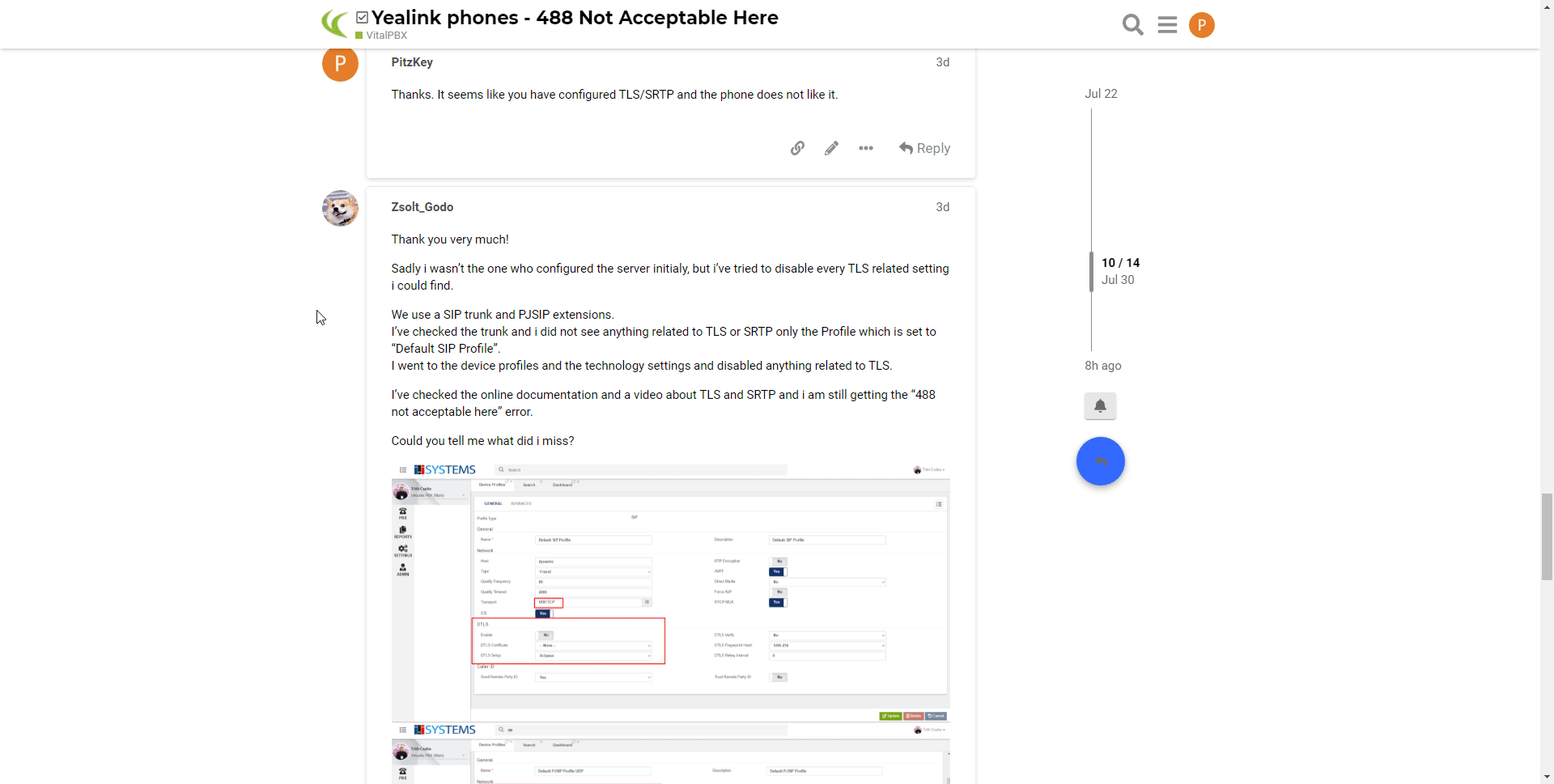
Still annoying. There must be another solution. I get back to you.
I don’t know how right now but as you can see there must be an easy solution for this.
Here are examples and possible fixes. Keyword LIGHTBOX
https://meta.discourse.org/t/lightbox-not-working/190660
If we fix this then this forum ist just amazing.
Thanks
This could help:
Discourse Settings part: File > create thumbnails
Maybe need to use the settings search and search for “lightbox”
Got that from here:
Stop pulling your hair with this. That option is enabled in this forum already. This is just a minor issue that can be fixed at any moment by the discourse guys.
This forum is awesome. Thanks, but:
posted pictures/screenshots can not be zoomed in by clicking on them.
Normally this is possible.
Please fix. Thanks.
This is a known Discourse issue. Many other forums have the same problem. The easy workaround is to right-click and select open image in new tab.