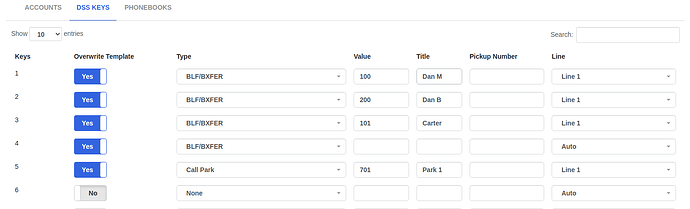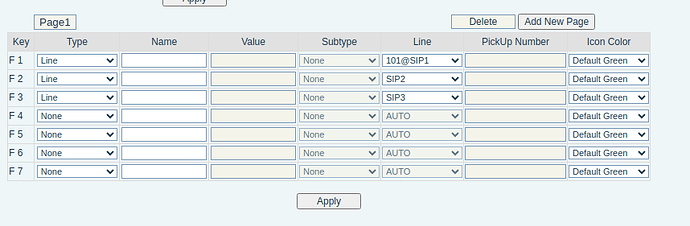Would love to see the Fanvil V6X series phones added to the phones provisioning templates.
Agree would be really nice.
Fanvil Firmware is always the same.
Should be easy.
It would be greatly appreciated.
Many thanks
Haven’t seen or heard anything yet about support for them. It would be great seeing as I’m sitting on a pile of Fanvil V64’s and there’s just too much manpower required to manually provision and maintain any decently large deployment of them.
Just saw the patch notes from yesterday’s update and it looks like theyve added Fanvil V6x support. Really glad they added these templates.
Having issues provisioning a few Fanvil V64’s. The phones will provision but I can’t seem to make calls, BLF’s don’t assign, and the voicemail button does nothing at all. I upgraded to the latest firmware but that didn’t fix the issue.
Did you check at the phone level(GUI) what’s missing?
Here are screenshots from the PBX interface versus the phone GUI. Like I said, the phone does provision but BLFs don’t apply.
For further analysis, Could you please configure the phone manually and then export the config file?
Apologies for the delay. Here is my exported config file once I’ve configured it manually in the phone GUI:
Any news on this? Since this is still not working with the latest Vitalpbx v4.
Thanks
From the full config @reboot_it posted, I can see there is no DSS key section in this models. The V6X phones are setting their keys within the Sidekey ConfigX section only, which the provisioning module is not taking into account as its setting keys in a DssKey ConfigX section like other fanvil models use.
Here is that section in the current vital template:
--Sidekey Config1--:
@foreach($sideKeys as $key)
Fkey{{ $loop->iteration }} Type :{{ $key['type'] ?? null }}
Fkey{{ $loop->iteration }} Value :{{ $key['value'] ?? null }}
Fkey{{ $loop->iteration }} Title :{{ $key['title'] ?? null }}
Fkey{{ $loop->iteration }} ICON :{{ $key['icon'] ?? 'Green' }}
@endforeach
@foreach(array_chunk($dssKeys, 29) as $chunk)
--Dsskey Config{{ $loop->iteration }}-- :
@foreach($chunk as $key)
Fkey{{ $loop->iteration }} Type :{{ $key['type'] ?? null }}
Fkey{{ $loop->iteration }} Value :{{ $key['value'] ?? null }}
Fkey{{ $loop->iteration }} Title :{{ $key['title'] ?? null }}
Fkey{{ $loop->iteration }} ICON :{{ $key['icon'] ?? 'Green' }}
@endforeach
@endforeach
So with the current config you end up creating a template with the keys inserted in the --Dsskey Config section which doesnt exist for this models and that is why the keys dont show up when provisioning.
Modify the V64 template to match the following section for the keys:
@foreach(array_chunk($dssKeys, 7) as $chunk)
--Sidekey Config{{ $loop->iteration }}-- :
@foreach($chunk as $key)
Fkey{{ $loop->iteration }} Type :{{ $key['type'] ?? null }}
Fkey{{ $loop->iteration }} Value :{{ $key['value'] ?? null }}
Fkey{{ $loop->iteration }} Title :{{ $key['title'] ?? null }}
Fkey{{ $loop->iteration }} ICON :{{ $key['icon'] ?? 'Green' }}
@endforeach
@endforeach
This will grab the keys from the dssKeys array in the gui but create the proper 3 Sidekey ConfigX sections with 7 keys each, like the main config seems to be needing.
With the template modification above, you should end up with the key section being generated like this (once you add the template to a MAC address in the provisioning module) :
--Sidekey Config1-- :
Fkey1 Type :1
Fkey1 Value :100@1/bb
Fkey1 Title :Dan M
Fkey1 ICON :Green
Fkey2 Type :1
Fkey2 Value :200@1/bb
Fkey2 Title :Dan B
Fkey2 ICON :Green
Fkey3 Type :1
Fkey3 Value :101@1/bb
Fkey3 Title :Carter
Fkey3 ICON :Green
Fkey4 Type :1
Fkey4 Value :@1/bb
Fkey4 Title :
Fkey4 ICON :Green
Fkey5 Type :1
Fkey5 Value :701@1/c
Fkey5 Title :Park 1
Fkey5 ICON :Green
Fkey6 Type :2
Fkey6 Value :SIP0
Fkey6 Title :
Fkey6 ICON :Green
Fkey7 Type :2
Fkey7 Value :SIP0
Fkey7 Title :
Fkey7 ICON :Green
--Sidekey Config2-- :
Fkey1 Type :2
Fkey1 Value :SIP0
Fkey1 Title :
Fkey1 ICON :Green
Fkey2 Type :2
Fkey2 Value :SIP0
Fkey2 Title :
Fkey2 ICON :Green
Fkey3 Type :2
Fkey3 Value :SIP0
Fkey3 Title :
Fkey3 ICON :Green
Fkey4 Type :2
Fkey4 Value :SIP0
Fkey4 Title :
Fkey4 ICON :Green
Fkey5 Type :2
Fkey5 Value :SIP0
Fkey5 Title :
Fkey5 ICON :Green
Fkey6 Type :0
Fkey6 Value :
Fkey6 Title :
Fkey6 ICON :Green
Fkey7 Type :0
Fkey7 Value :
Fkey7 Title :
Fkey7 ICON :Green
--Sidekey Config3-- :
Fkey1 Type :0
Fkey1 Value :
Fkey1 Title :
Fkey1 ICON :Green
Fkey2 Type :0
Fkey2 Value :
Fkey2 Title :
Fkey2 ICON :Green
Fkey3 Type :0
Fkey3 Value :
Fkey3 Title :
Fkey3 ICON :Green
Fkey4 Type :0
Fkey4 Value :
Fkey4 Title :
Fkey4 ICON :Green
Fkey5 Type :0
Fkey5 Value :
Fkey5 Title :
Fkey5 ICON :Green
Fkey6 Type :0
Fkey6 Value :
Fkey6 Title :
Fkey6 ICON :Green
Fkey7 Type :0
Fkey7 Value :
Fkey7 Title :
Fkey7 ICON :Green
Test it out and let me know if it works as I dont have those models to test myself, but the end result matches what you posted as your full config (the key section).
For the voicemail button to work, modify this entry in the template:
From
SIP1 MWI Num :
To
SIP1 MWI Num :*97
Adding that to the config will allow the phones to dial the voicemail feature code when pressing the voicemail key.