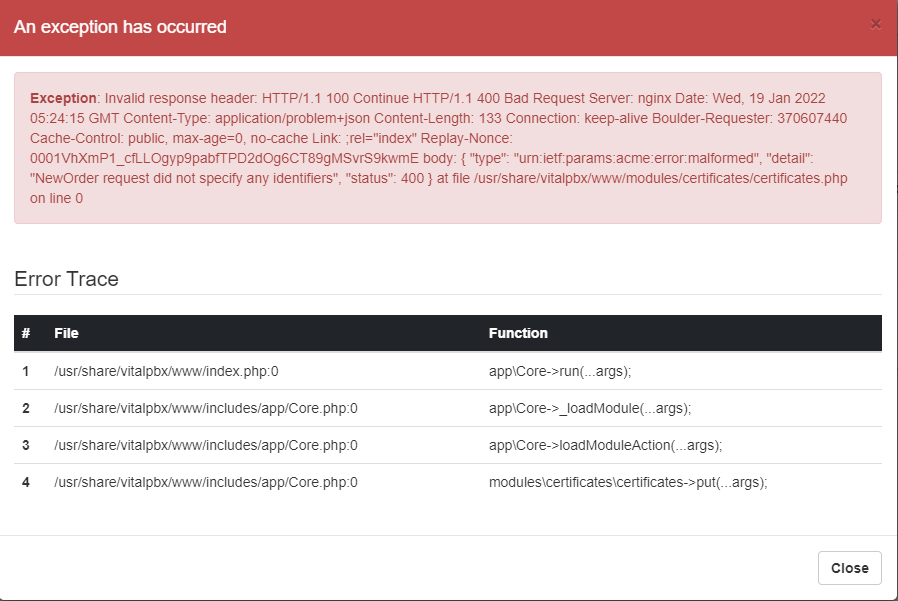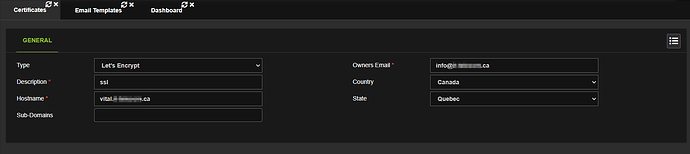Fresh Install, Port 80 and 443 are active, only vitalpbx is ON.
VitalPBX 3.1.5-3
I tried different hostnames, that resolve to my IP, different country.
Geo Firewall is active, only blocking China.
Reinstall twice, same error
Any ideas ?
miguel
January 19, 2022, 2:47pm
2
Search in the path “/var/log/vitalpbx ” the latest log of Let’s Encrypt. The file has the format “lets_encrypt-2021-01-19.log ”
@miguel
[2022-01-19 0:25:59.107336] [debug] POST response received
request: 'POST https://acme-v02.api.letsencrypt.org/acme/acct/370608510'
header: 'HTTP/1.1 200 OK
Server: nginx
Date: Wed, 19 Jan 2022 05:25:59 GMT
Content-Type: application/json
Content-Length: 893
Connection: keep-alive
Boulder-Requester: 370608510
Cache-Control: public, max-age=0, no-cache
Link: <https://acme-v02.api.letsencrypt.org/directory>;rel="index"
Link: <https://letsencrypt.org/documents/LE-SA-v1.2-November-15-2017.pdf>;rel="terms-of-service"
Replay-Nonce: 0001RXnhMzl8rDGsuTQTnqSiXQnvnBtX-l5JpsbAsgL0_nE
X-Frame-Options: DENY
Strict-Transport-Security: max-age=604800
'
status: 200
body: array(
'key' => array(
'kty' => 'RSA',
'n' => '1njpp_-xNCqXh8bkBIpYsfGuH_pbCabxqoEh40FIUtLKoDOgpiYAxIh_e6enCwPHzCMZbpPcjE-ROdvnNmSRlEMf6v15EZWvmi8ych6LzR_m5OMgCoq1zrpb6fL9ymxXlX0ZrL$
'e' => 'AQAB',
),
'contact' => array(
0 => 'mailto:[email protected] ',
),
'initialIp' => '51.222.161.151',
'createdAt' => '2022-01-19T05:25:58Z',
'status' => 'valid',
)
[2022-01-19 0:25:59.108144] [info] LEClient finished constructing
[2022-01-19 0:25:59.109731] [info] No order found for 'vital.MYDOMAIN.ca'. Creating new order.
[2022-01-19 0:25:59.386130] [debug] POST response received
request: 'POST https://acme-v02.api.letsencrypt.org/acme/new-order'
header: 'HTTP/1.1 100 Continue
HTTP/1.1 400 Bad Request
Server: nginx
Date: Wed, 19 Jan 2022 05:25:59 GMT
Content-Type: application/problem+json
Content-Length: 133
Connection: keep-alive
Boulder-Requester: 370608510
Cache-Control: public, max-age=0, no-cache
Link: <https://acme-v02.api.letsencrypt.org/directory>;rel="index"
Replay-Nonce: 0001Ree59JwEB3pSpOUiWHQZmhuO-xCssGXfRlyBnMT7k1Y
'
status: 400
body: array(
'type' => 'urn:ietf:params:acme:error:malformed',
'detail' => 'NewOrder request did not specify any identifiers',
'status' => 400,
)
[2022-01-19 0:25:59.386795] [error] Invalid response
url: 'https://acme-v02.api.letsencrypt.org/acme/new-order'
method: 'POST'
status: 400
header: 'HTTP/1.1 100 Continue
HTTP/1.1 400 Bad Request
Server: nginx
Date: Wed, 19 Jan 2022 05:25:59 GMT
Content-Type: application/problem+json
Content-Length: 133
Connection: keep-alive
Boulder-Requester: 370608510
Cache-Control: public, max-age=0, no-cache
Link: <https://acme-v02.api.letsencrypt.org/directory>;rel="index"
Replay-Nonce: 0001Ree59JwEB3pSpOUiWHQZmhuO-xCssGXfRlyBnMT7k1Y
'
body: '{
"type": "urn:ietf:params:acme:error:malformed",
"detail": "NewOrder request did not specify any identifiers",
"status": 400
}'
miguel
January 19, 2022, 3:22pm
4
Can you share a screenshot to see how you are defining the domain in the GUI?
having the exact same issue
miguel
January 19, 2022, 3:55pm
7
Try disabling all the firewalls on VitalPBX, then try creating the cert again.
Enter the hostname in subdomain box.
1 Like
system
February 18, 2022, 7:07pm
9
This topic was automatically closed 30 days after the last reply. New replies are no longer allowed.