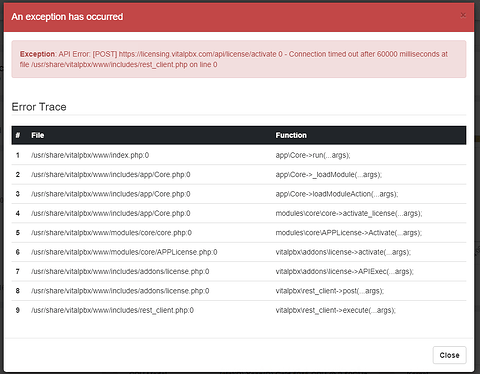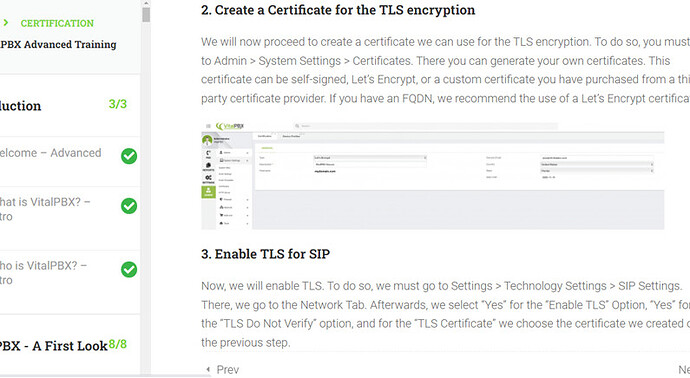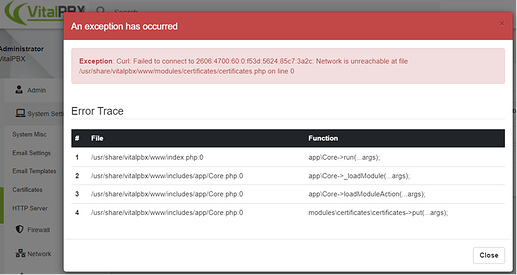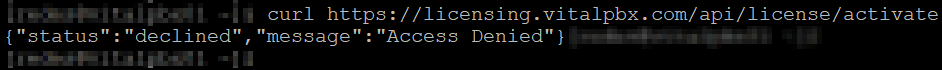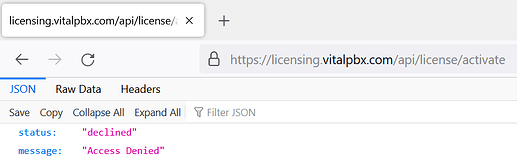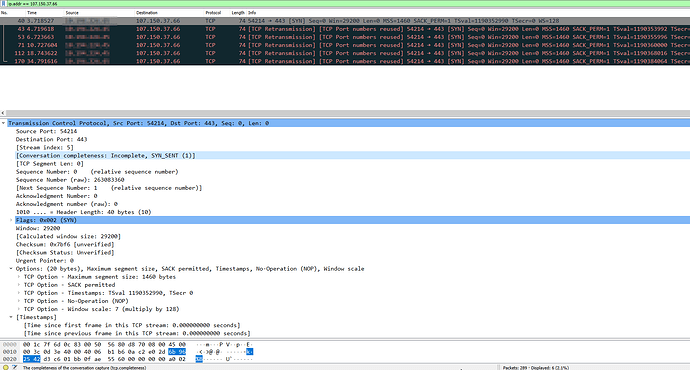Hi,
I have a machine with VitalPBX and had configure our company proxy in the /etc/yum.conf file, as indicated in this article :
Enable Proxy Settings for Yum Command on RHEL and CentOS Servers (linuxtechi.com)
With this I just can only update the VitalPBX version and install Add-ons.
If I try to register my enterprise license:
and generate TLS certificate to the call’s like in your documentation
show this similar error:
Is necessary to configure our company internal proxy in other section or files?
Hi Miguel,
I follow the article that you said before.
I check the logs in my internal Firewall and the routing are not going via proxy to the activation.
Is necessary configure any more file?
This is the error that appear via CLI from VitalPBX and via Web from other machine from outside this network without firewall or proxy
You are getting that message because you are accessing the URL from your browser.
That path requieres an API key to validate the requests.
My question is, after configure the proxy, like you refer, all the web trafic must goes through proxy, right?
What is the reason of this traffic doesn’t go via proxy and goes to other path ? We see the communication with “licensing.vitalpbx.com ” (107.150.37.66) goes through our firewall?
What do you suggest about redirect the HTTP requests to the WebProxy?
proxy, routing, squid
system
June 2, 2022, 6:05pm
7
This topic was automatically closed 30 days after the last reply. New replies are no longer allowed.