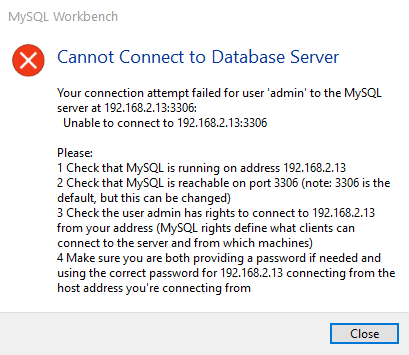I can connect to database from SSH by using this command
mysql -u admin -p
I am using credentials
username: root
when try to connect from MYSQL Workbench it give me this error
How to connect to Mysql database using MYSQL Workbench
Note: I can connect to database for another providers using MYSQL Workbench.
You need to bind 0.0.0.0 mariadb service to work remotly and also allow root user to login remotly
Farghly
February 19, 2025, 7:07am
3
@mohamed.soliman Are you test it?
mo10
February 19, 2025, 2:39pm
4
Always keep the security in mind.
miguel
February 19, 2025, 4:29pm
6
You can execute the queries using the Command line!
Farghly
February 19, 2025, 4:42pm
7
@miguel I know this solution but the Idea you write a SQL query file and execute it.
In Command Line you write one by one query.
mo10
February 19, 2025, 11:09pm
8
You can unpack phpmyadmin in the www storage.
Yes i use it for some api’s
Farghly
February 26, 2025, 4:18am
10
I reached the issue from MYSQL workbench log
Unsupported version
Unsupported server version: Debian 11 10.5.26-MariaDB-0+deb11u2
06:25:37 [INF][SQL Editor Form]: Opened connection '' to Debian 11 version 10.5.26-MariaDB-0+deb11u2
06:25:38 [INF][ Admin]: Auto-created dummy instance profile for remote connection
06:25:38 [ERR][ WBContext]: Unsupported server version: Debian 11 10.5.26-MariaDB-0+deb11u2
I connect to database from vscode using mysql extension and Now I can create queries without any issues
system
March 28, 2025, 4:19am
11
This topic was automatically closed 30 days after the last reply. New replies are no longer allowed.