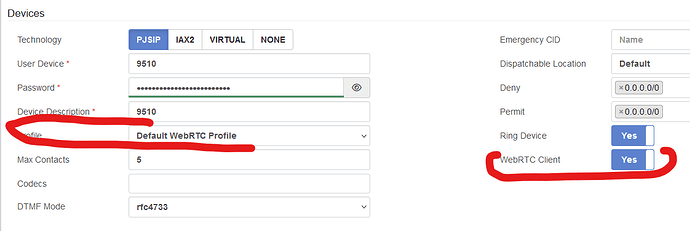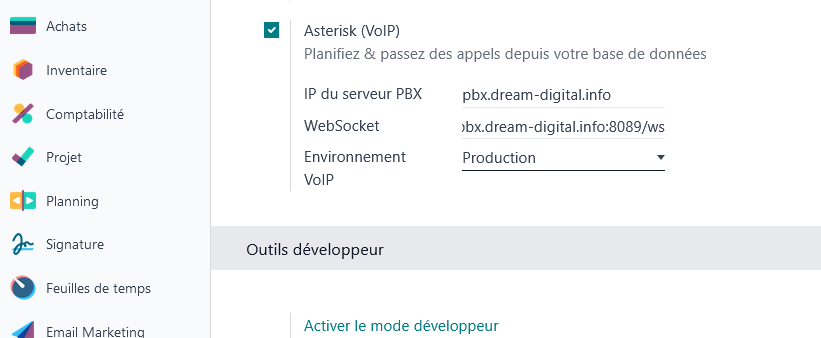Hello dear @Asenji
Odoo can be integrated using WebSocket.
On your VitalPBX Account, you create an extension and activate WebRTC on it.
On Odoo, you need to activate the VoIP module, then, in Odoo
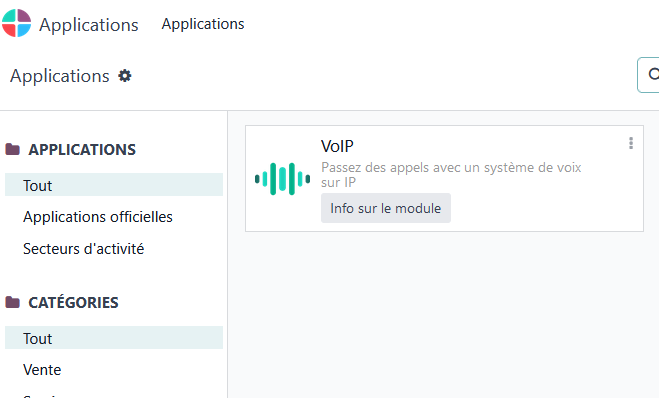
Then, go to Admin Settings, General Settings, you can find at bottom the Asterisk Settings.
You will find these settings:
PBX server IP: You VitalPBX server’s domain
WebSocket: wss://YOUPBXDOMAIN:8089/ws
VoIP environment: production (in my case)
Onces done, you need then to setup a user in Odoo, you will need the extension and it’s password as created in VitalPBX. Go to the User setting page (Odoo) then find the VoIP section, add the extension and password you created in VitalPBX.
If you dont find solution, please message me.
Thanks