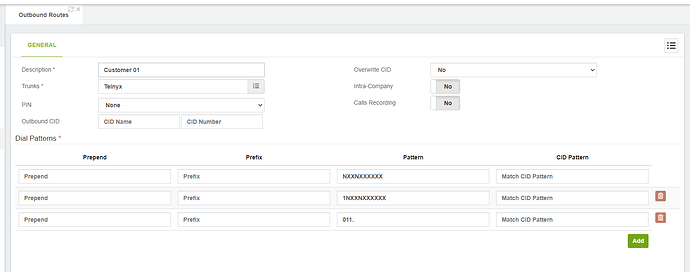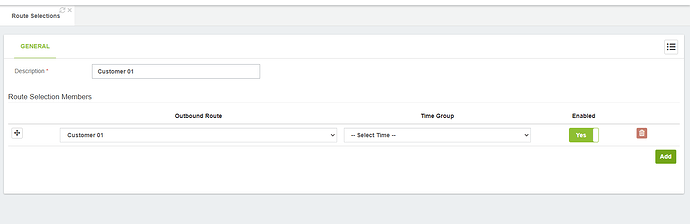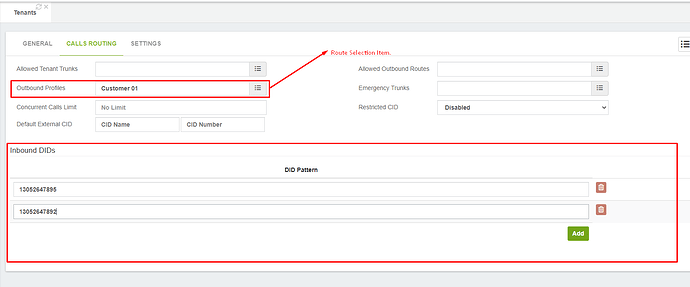My recommendations:
- Create customers trunks on the primary tenant.
- Create the Outbound Routes on the primary tenant. Each outbound route has to point to a specific customer’s trunk.
-
Create the Route Selection items. You have to create one per outbound route.
-
Finally, assign the Route Selection and the DID Numbers to the desired tenant.
Bear in mind that the DID numbers have to be defined in the same way that they will be sent by the VoIP service.
Defining a DID in the wrong format might end with the system playing the message “No route exists to the dialed destination.”